Browse our use cases
See how Loomly can fit your specific needs.
Remote Teams

Streamline collaboration & increase productivity as a remote team with Loomly!
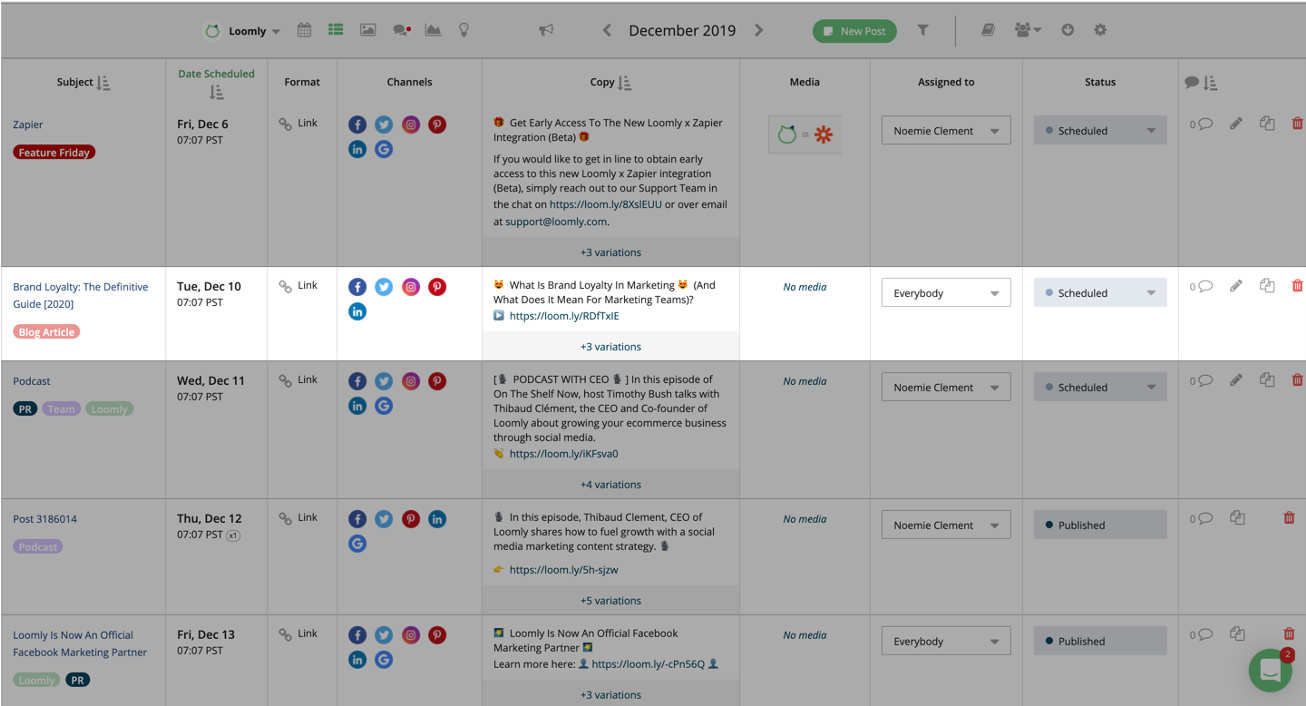
Collaborate seamlessly with your team members, all in one place
Manage all your brand content from one calendar. Work hand-in-hand with your collaborators to ensure only on-brand content gets published.
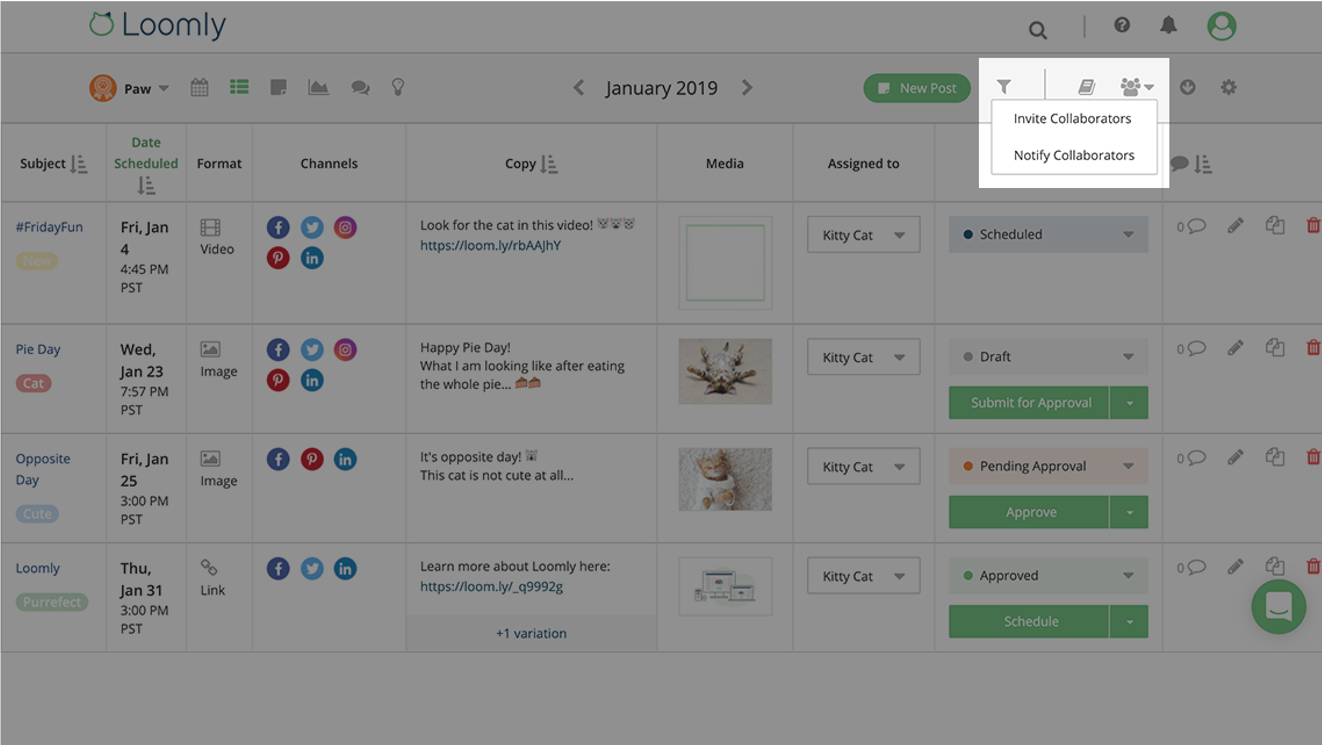
Invite your team members: as easy as 1, 2, 3!
Invite as many users as you need for a flawless communication in your calendar. Choose among Loomly’s default roles, or create roles from scratch, to assign each collaborator the right permissions.
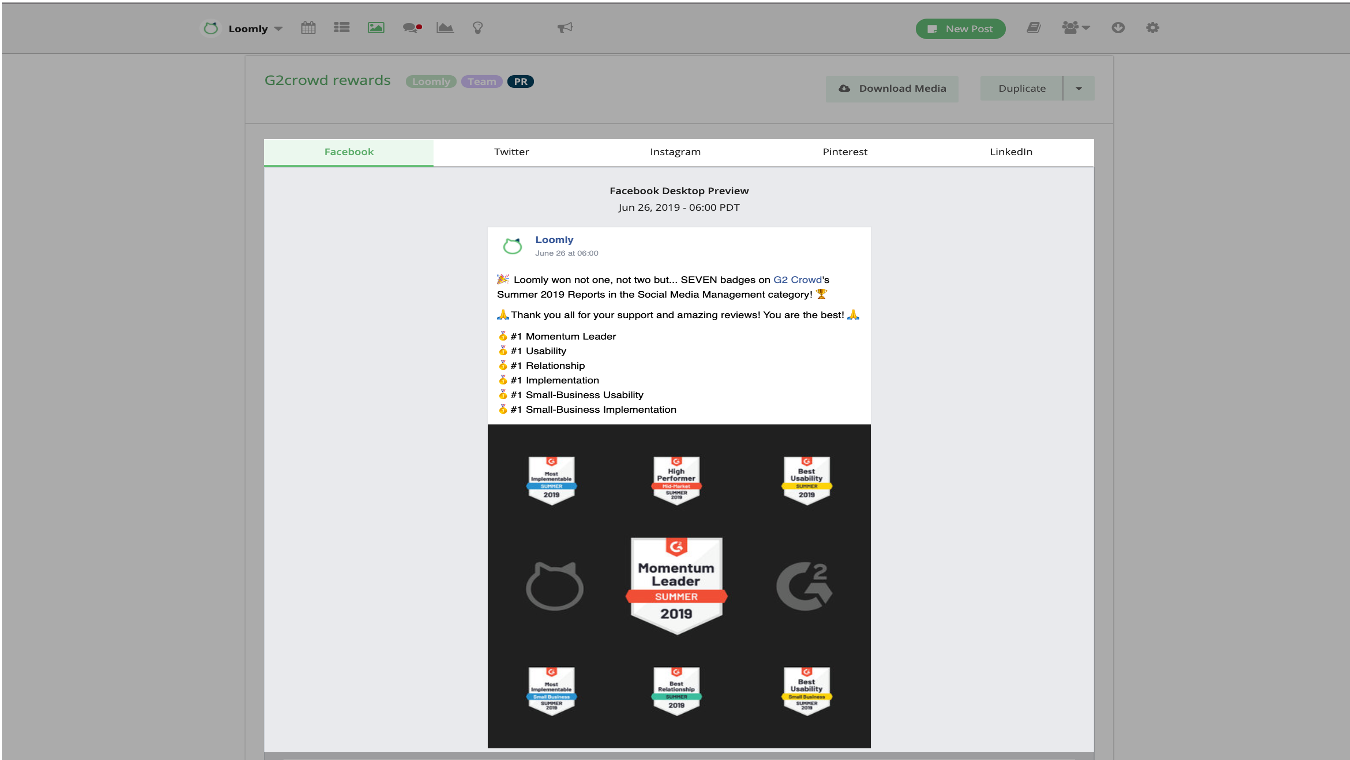
Speed up your approval workflow
Loomly automatically generates post & ad mockups for you and your team and offers a collaborative review workflow, with end-to-end history.
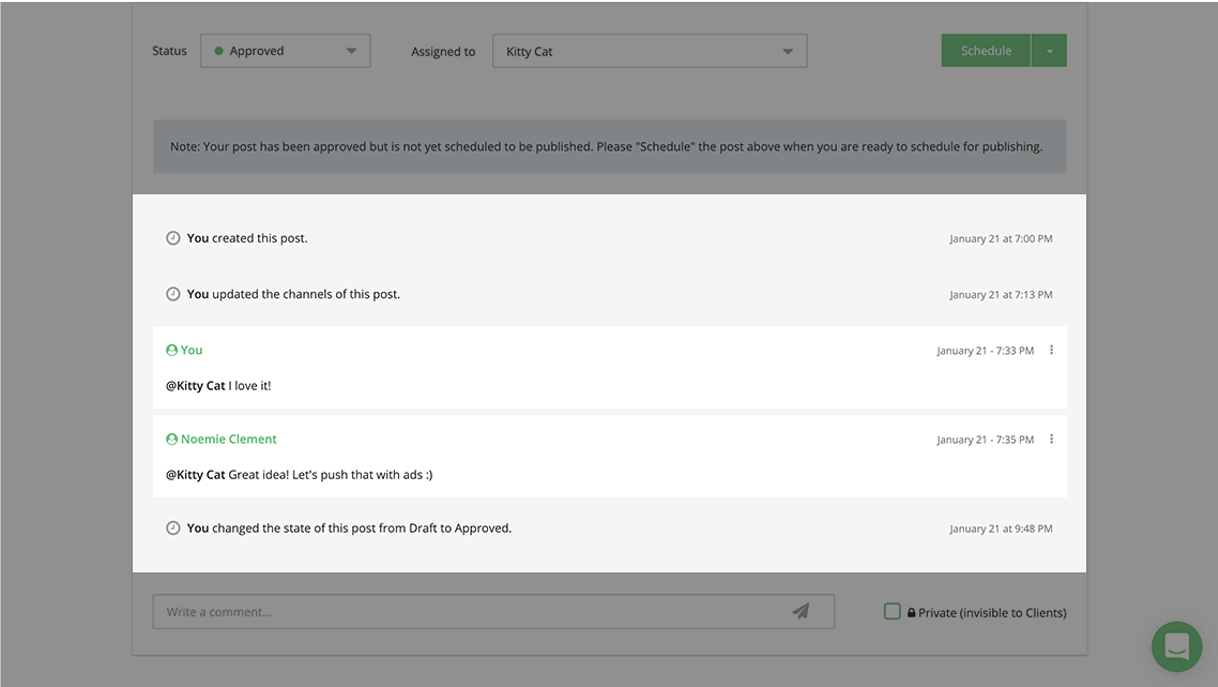
Ensure that everyone remains on the same page, at all time
If you want to leave a comment to your collaborators, simply @mention them. Your collaborators will be notified right away.
The comments and updates history are available to all collaborators.
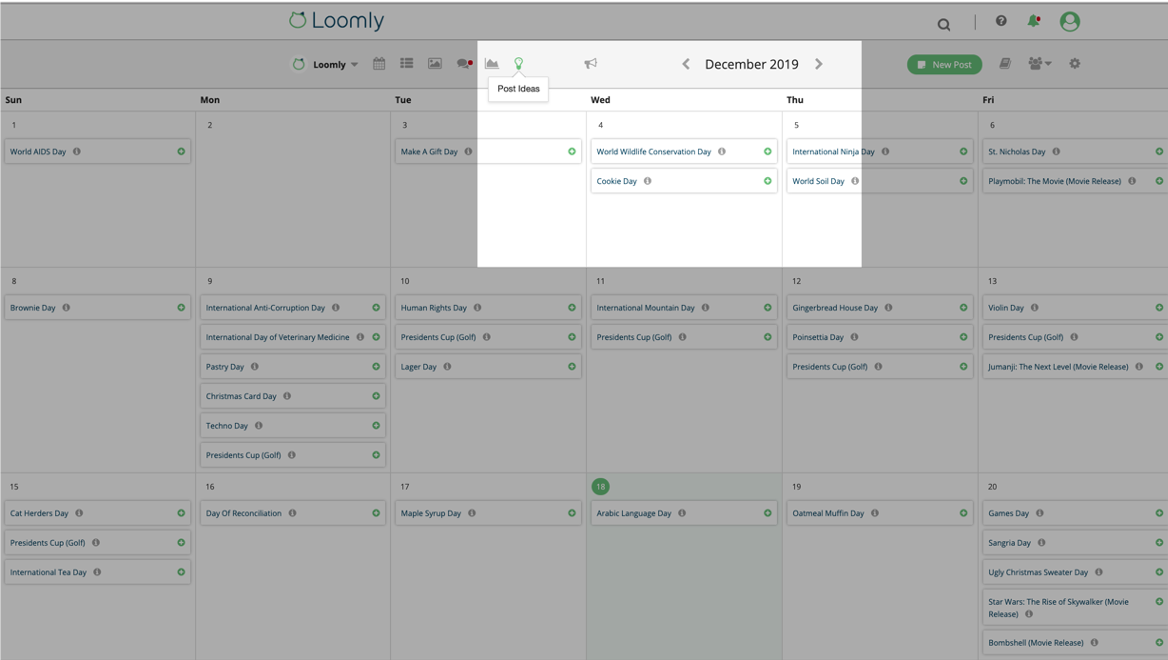
Never run out of collective inspiration
Loomly provides you with post ideas, based on trending topics, RSS feeds, date-related events and social media best practices: no more time wasted looking for what to post. Bonus: any collaborator in your team can add their own Custom Post Ideas, taking creative brainstorming to new heights and making sure you never miss an important business event or milestone.
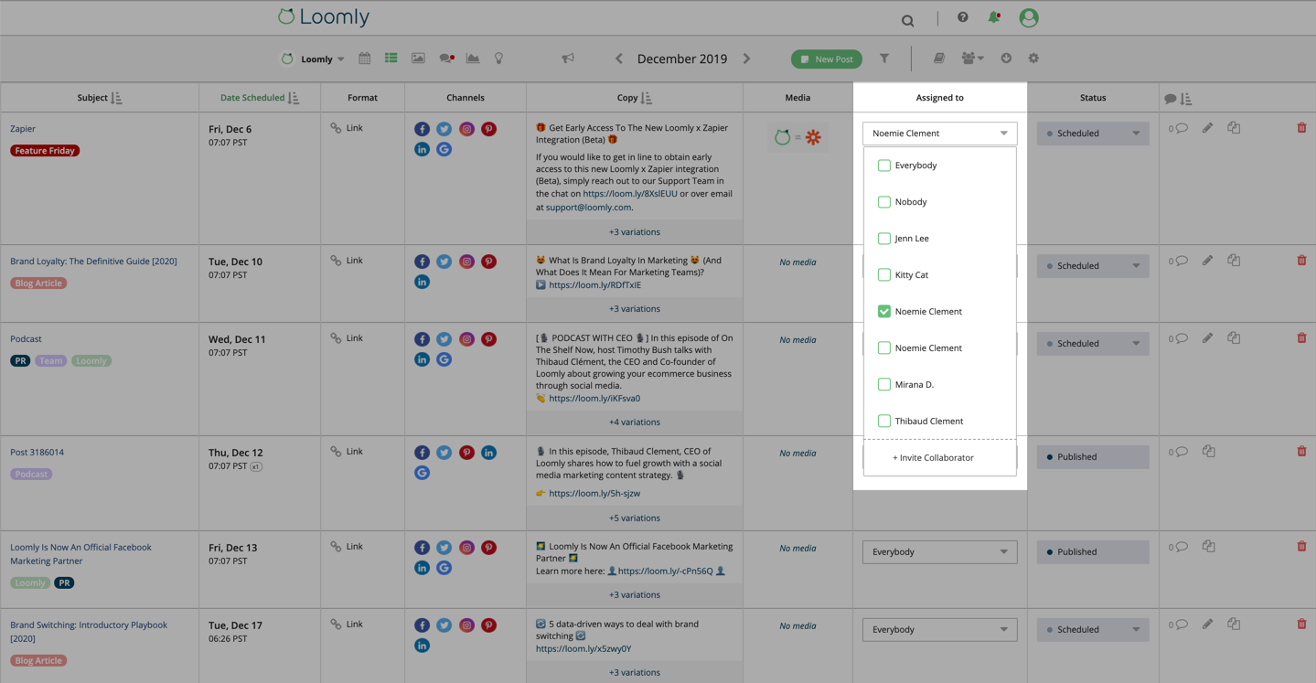
Get everyone involved
Make sure the right individuals are involved. Loomly allows you to assign posts & ads to the relevant person(s). Your collaborators will only receive notifications when they are assigned to a post or an ad.
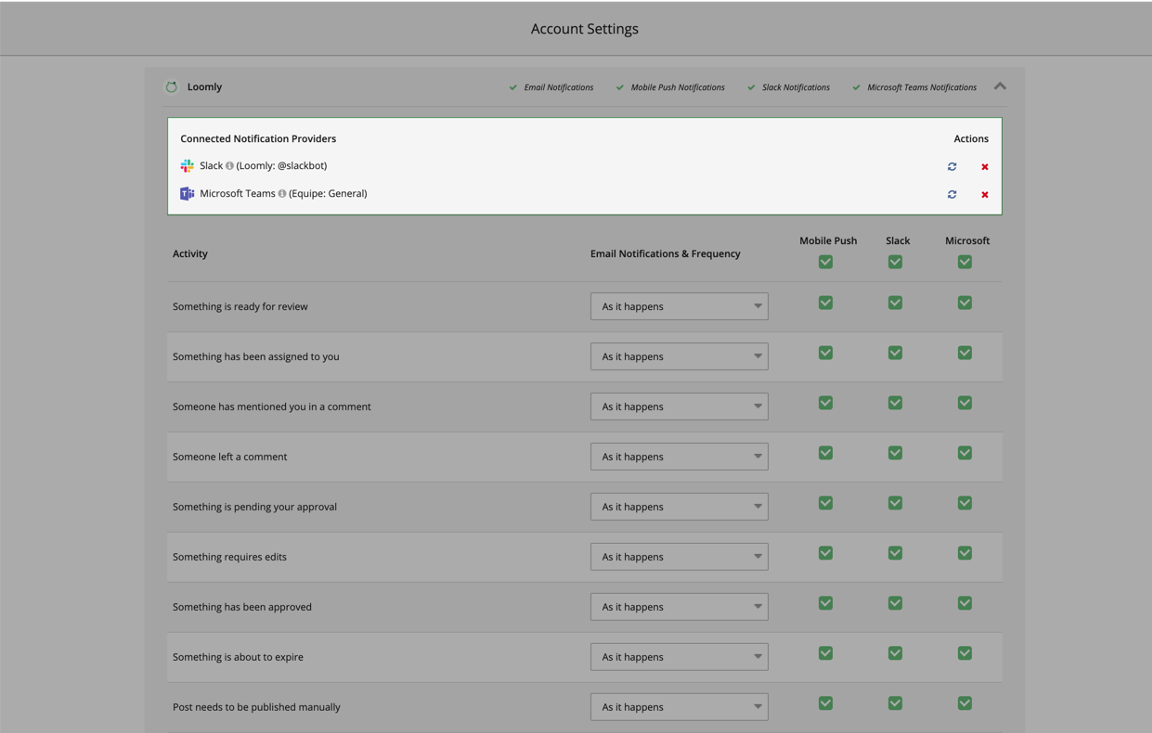
Keep your finger on the pulse, from anywhere
Get notifications in your email inbox, on your mobile (via push notifications) and even in your favorite instant messaging communication tools such as Slack & Microsoft Teams.
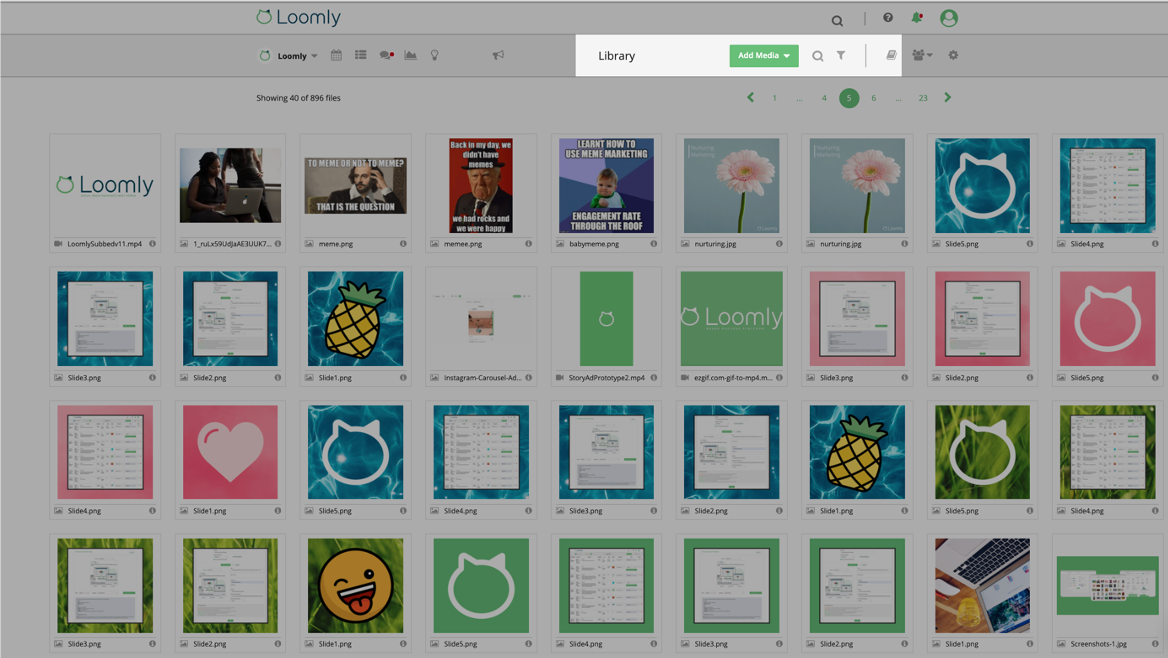
Manage your assets efficiently from a centralized Library, available to all collaborators
Loomly's intuitive Library lets you store, organize and use assets like photos, videos, notes, links and post templates.
That's not all: you can also source high-resolution images for free through the Loomly x Unsplash integration.
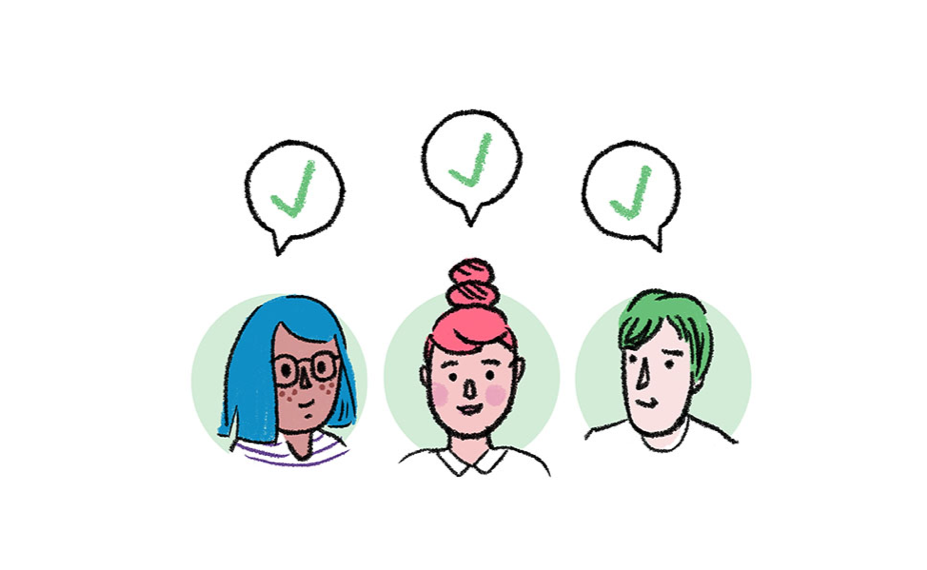
Like what you see?
Try Loomly with your remote team today.
(You can invite as many collaborators as you want during your free trial.)
Agencies

If you are running an agency and looking for the best tool to streamline collaboration within your team and with your clients, then you've come to the right place: here is how Loomly can help.
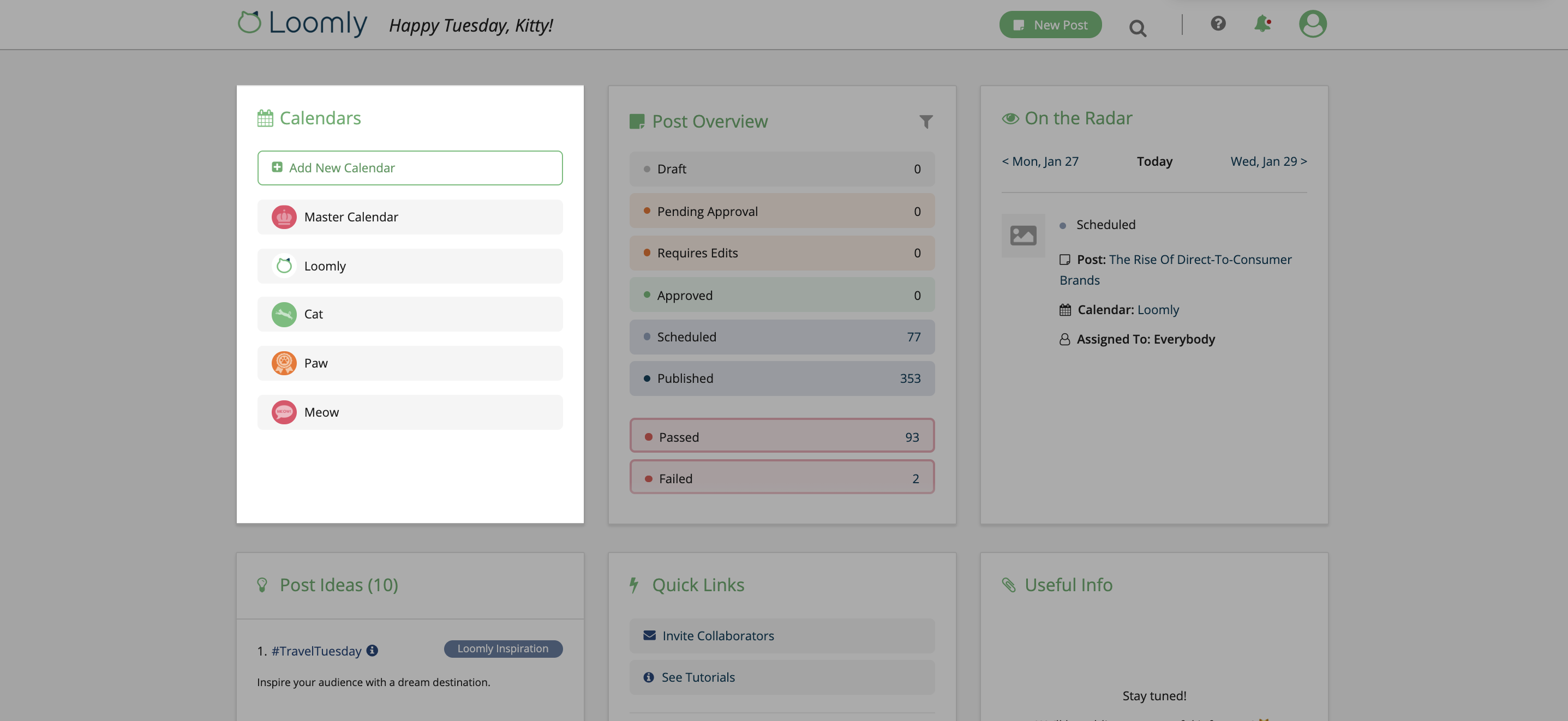
Collaborate with all your clients in one place
Loomly was created on a calendar basis: one calendar for each client and one simple dashboard for you to manage them all!
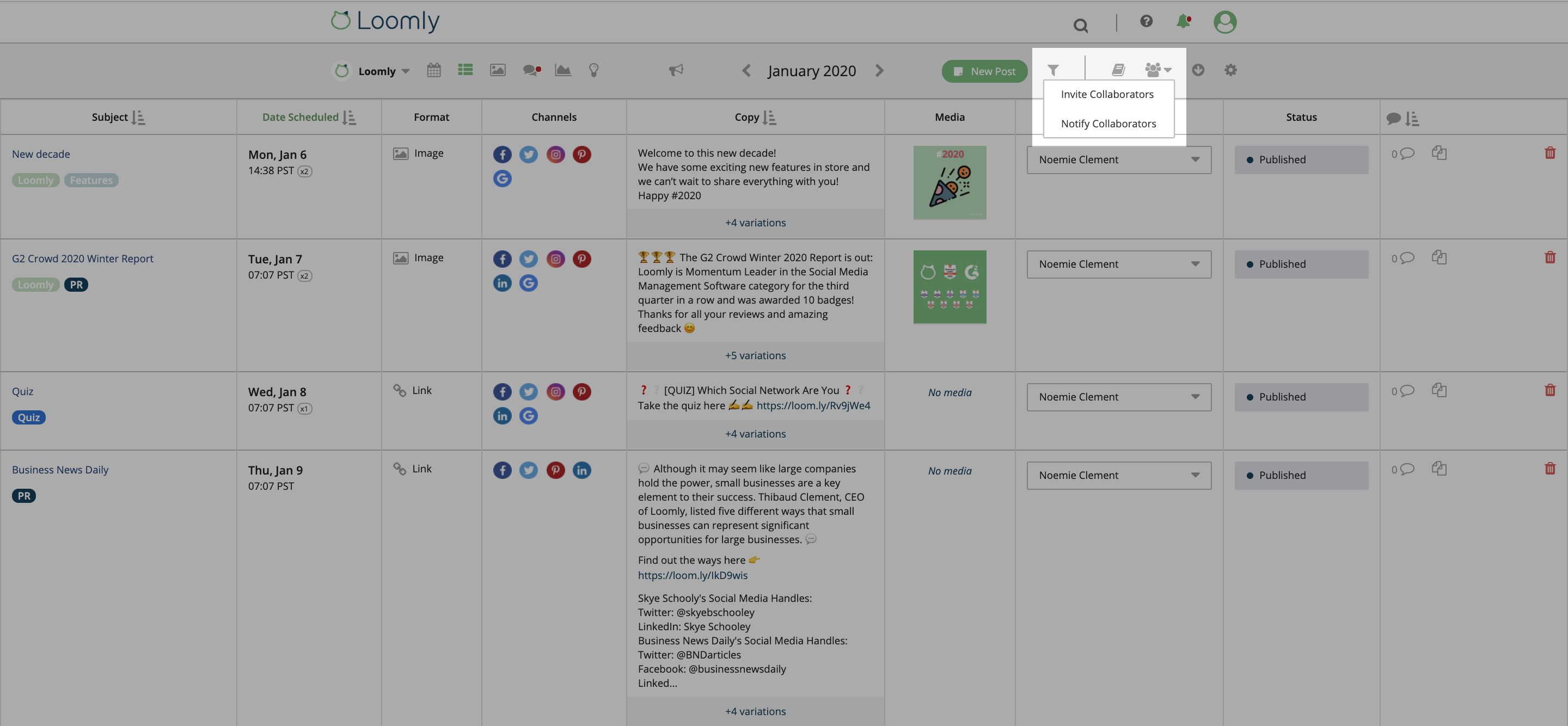
Work on your content, stress-free!
Loomly was built with agencies in mind:
- Draft posts are not visible for clients: take your time to create amazing posts & ads and only submit them for approval when ready!
- Easily notify your clients when your job is done for the month.
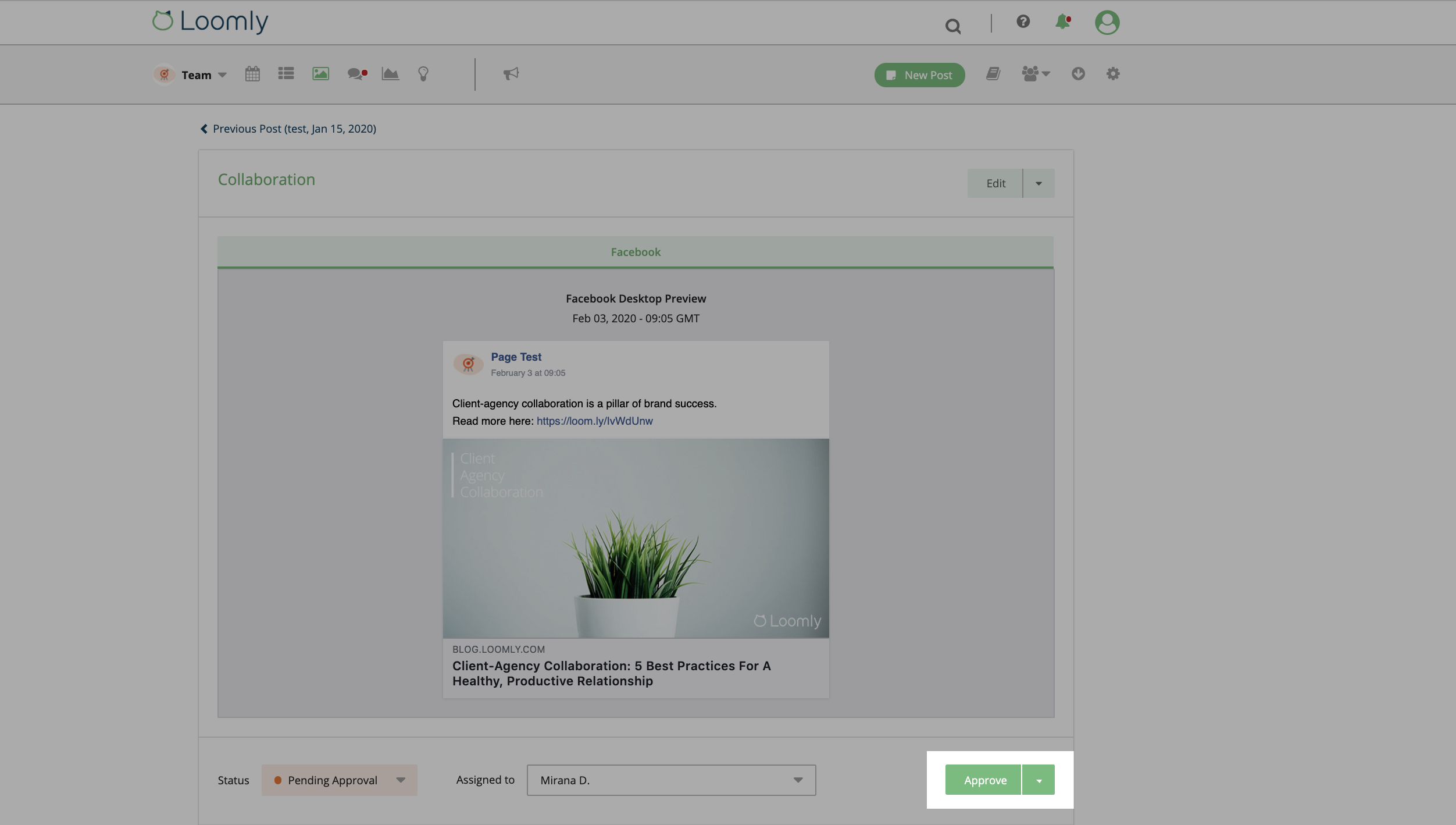
Collaborate seamlessly, in a simple and intuitive interface
Agency-client collaboration is a pillar of brand success.
With Loomly, you can preview, approve, and edit each piece of content before it gets published.
Get approval from your clients at the click of a button (even on sensitive content like ads).
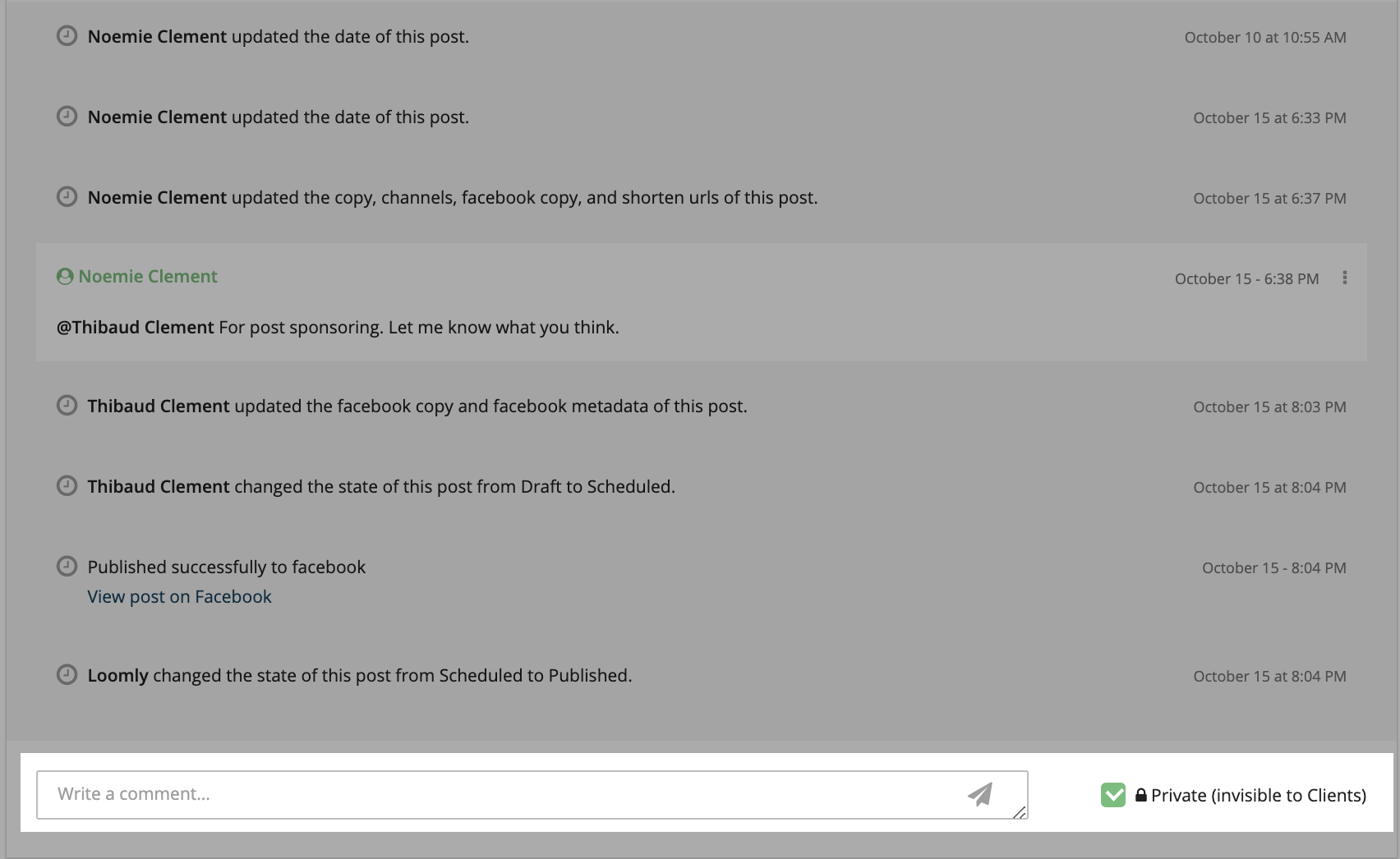
Brainstorm privately
Communicate with your team and clients through comments within Loomly, from List View and Post View. If you don’t want to bother your clients with an agency-side conversation, you can also keep comments private, on a case-by-case basis, with the "private comment" option.
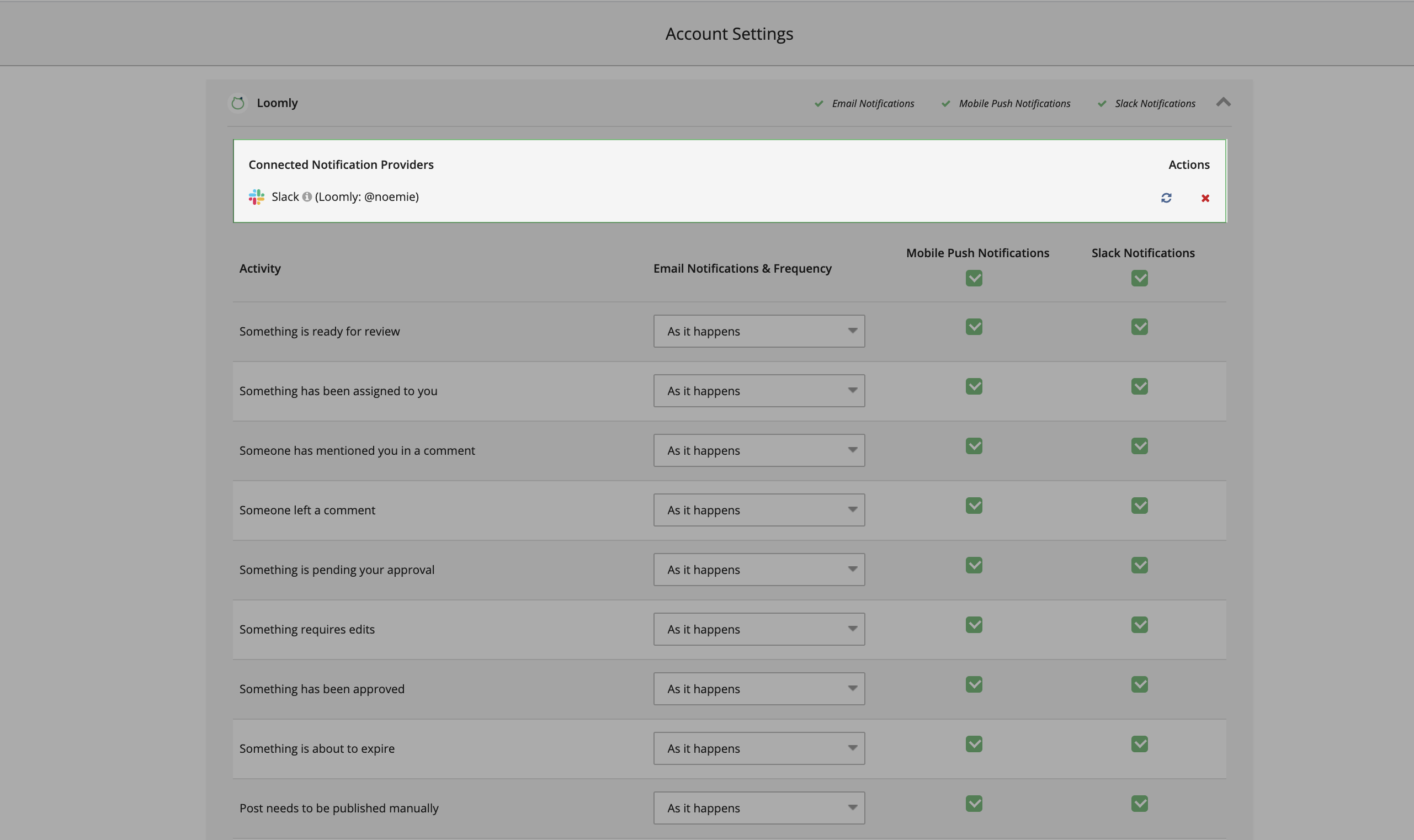
Loomly follows you (and your clients) everywhere
Get notifications in your email inbox, on your mobile (via push notifications) and even in your favorite communication tools with Slack & Microsoft teams.
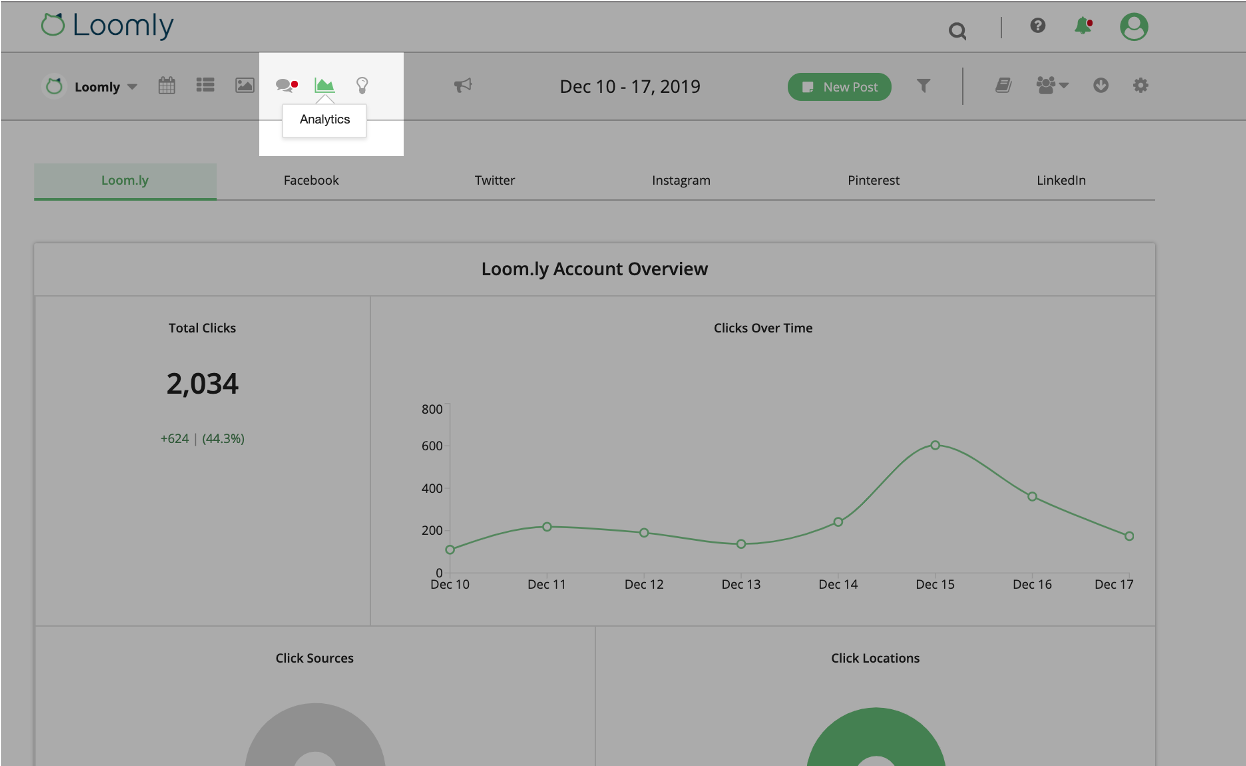
Measure, analyze & prove your clients' success
Loomly’s Advanced Analytics include account, post & link metrics, and let you compare performance over time, in user-friendly reports, that you can download and send to your clients.
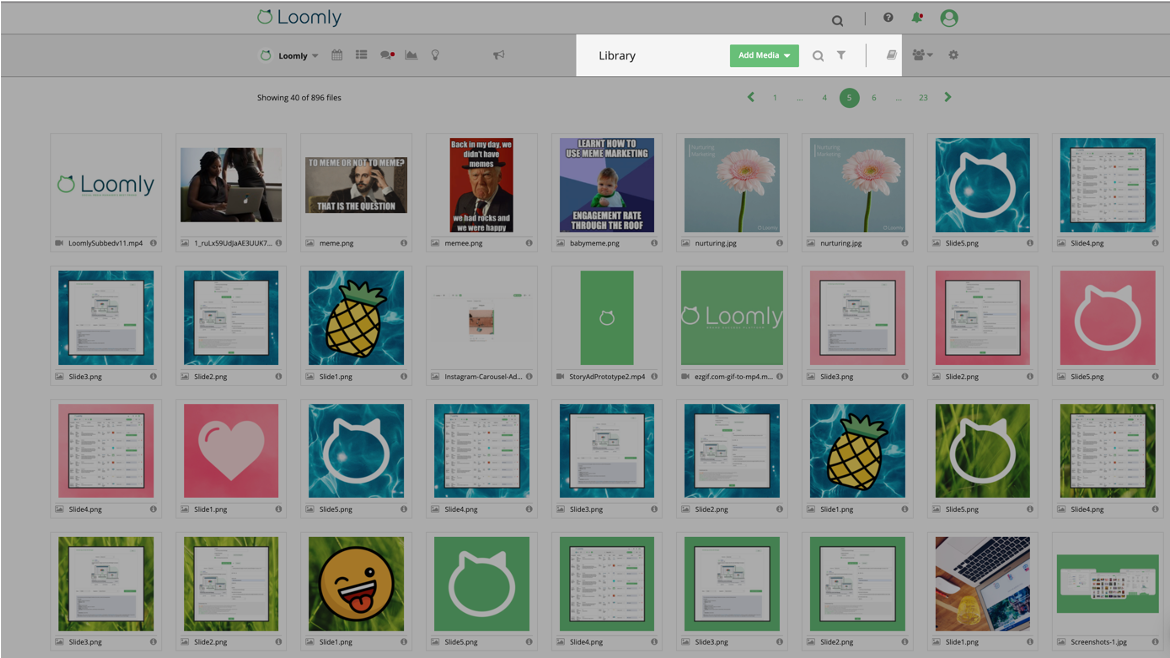
Manage all your client’s assets & creatives efficiently
Loomly’s intuitive library lets you store, organize and use assets like photos, videos, notes, links and post templates.
That’s not all: you can also source high-resolution images for free through the Loomly x Unsplash integration.
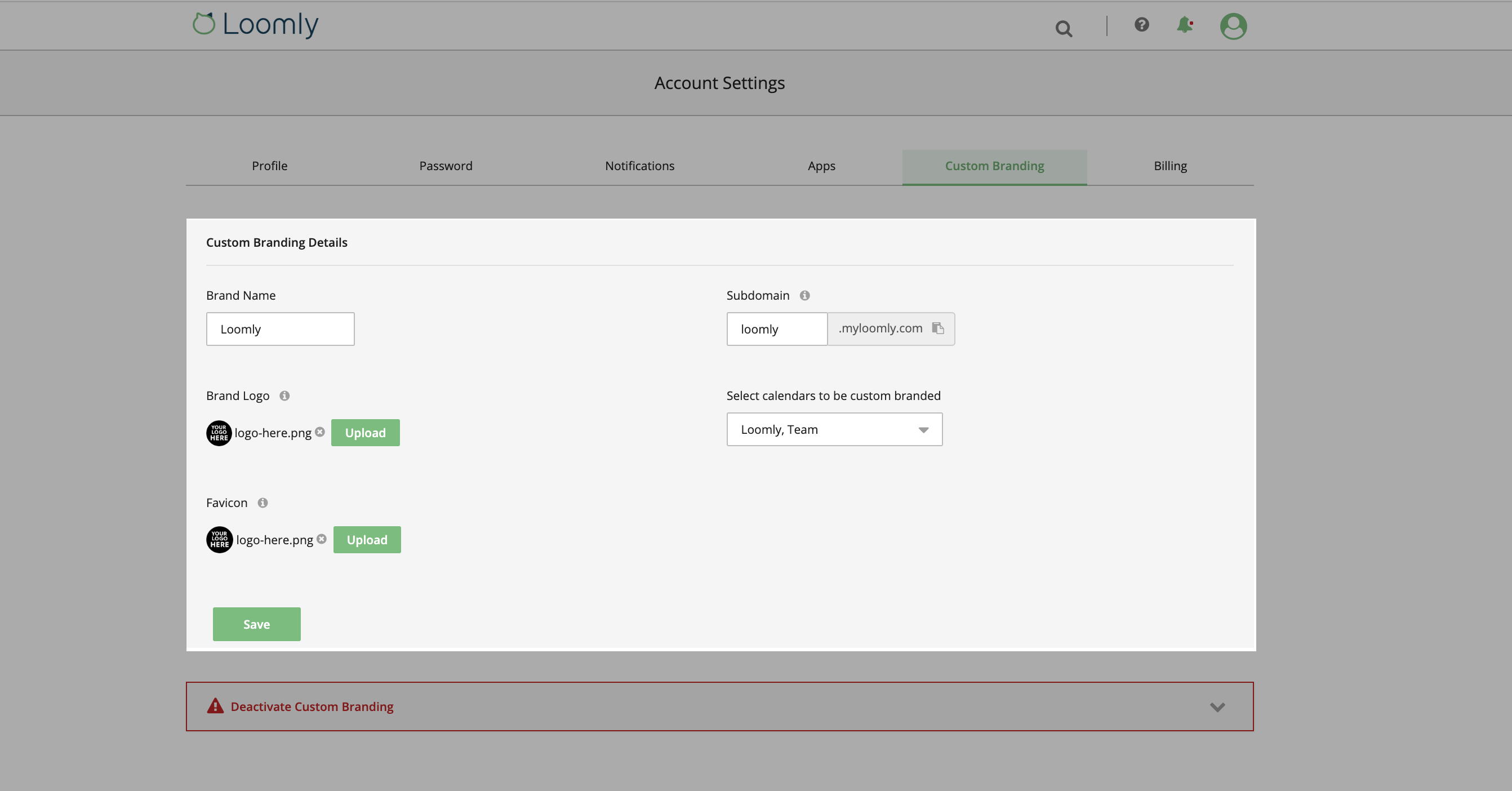
Make Loomly (even more) yours, with Custom Branding!
Update Loomly’s logos & favicon with your own agency logo and get a customized subdomain with your name, too!
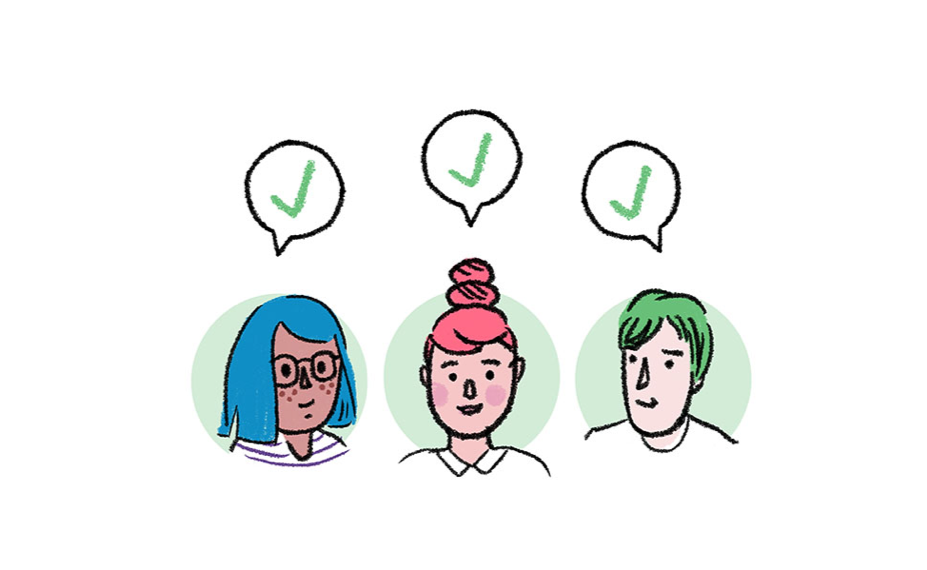
Like what you see?
Make your clients happy & take Loomly for a spin today
(+invite as many clients as you want during your free trial.)
Freelancers

If you are a freelancer and looking for the best tool to streamline collaboration with your clients, then you've come to the right place: here is how Loomly can help.
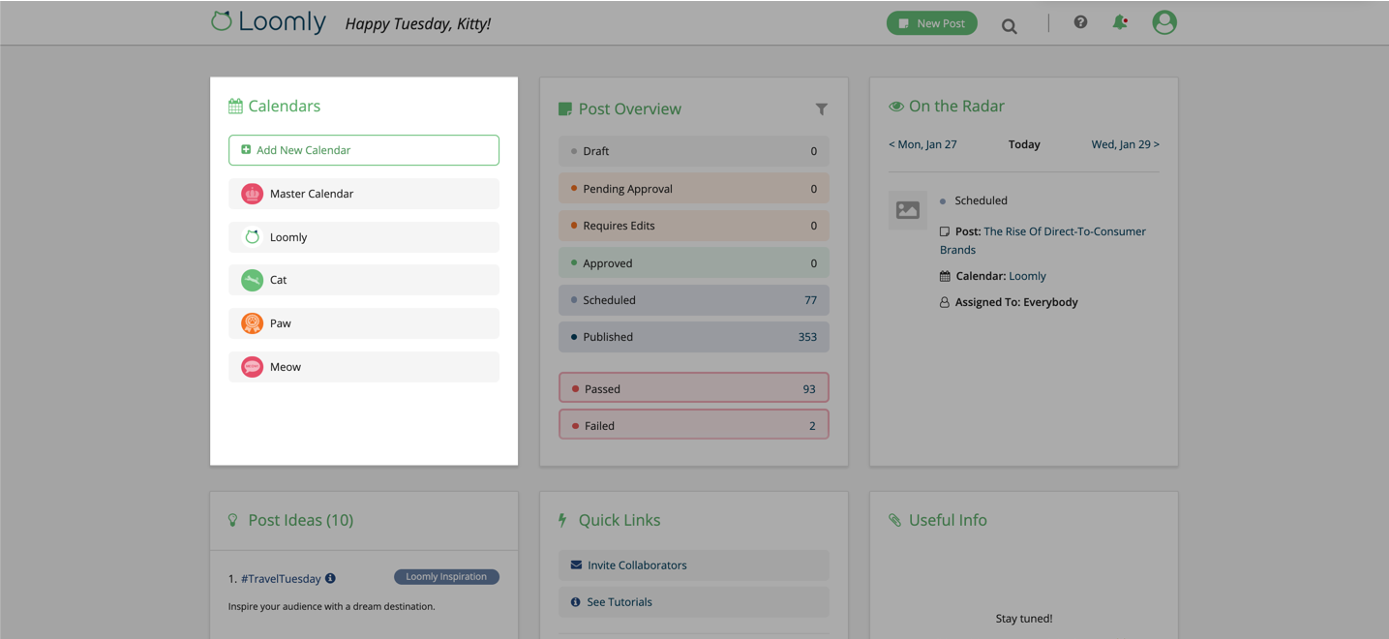
Collaborate with multiple clients, in one place
Loomly was created around the concept of calendars: one calendar for each client and one simple dashboard to manage them all.
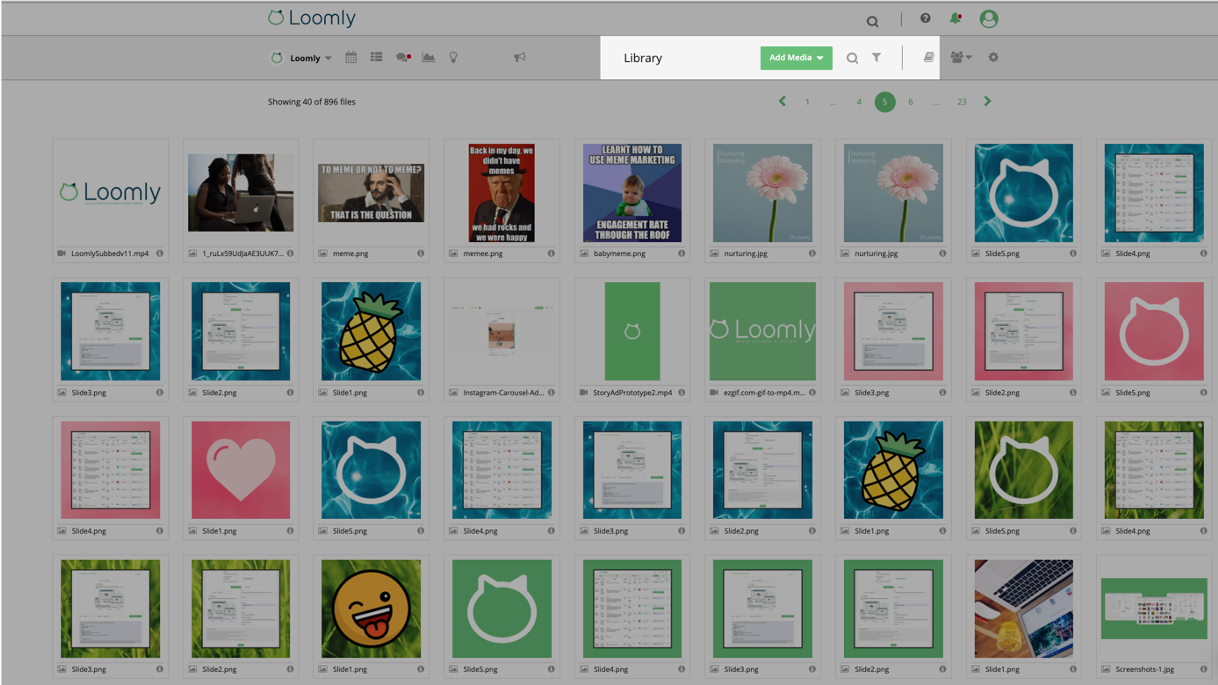
Manage all your client’s assets & creatives efficiently
Loomly’s intuitive library lets you store, organize and use assets like photos, videos, notes, links and post templates.
That’s not all: you can also source high-resolution images for free through the Loomly x Unsplash integration.
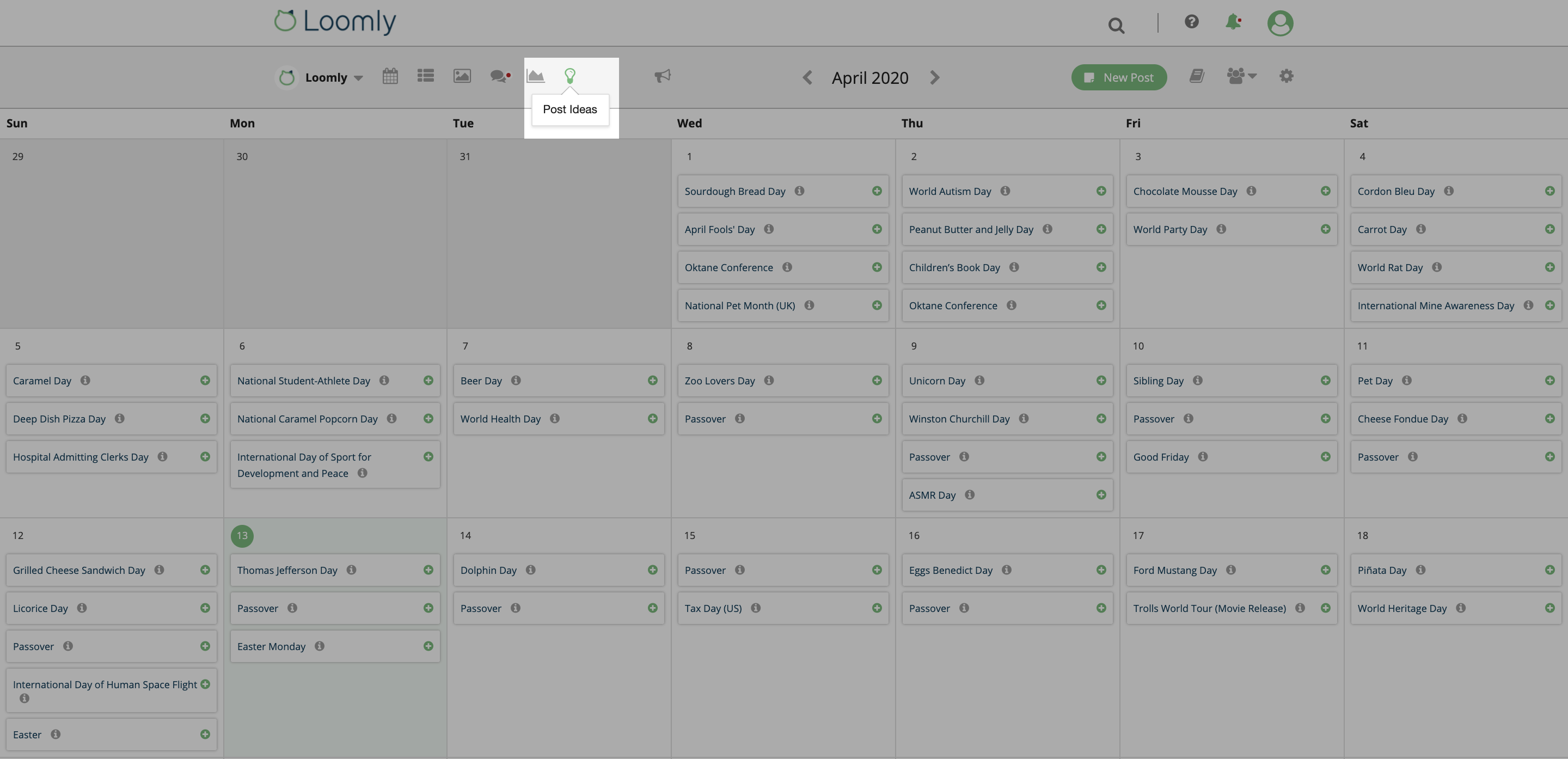
Never run out of inspiration
Working with several clients means finding many editorial ideas every month: Loomly offers you Post Ideas, based on trending topics, RSS feeds, date-related events and social media best practices, so you always know what to post for your clients.
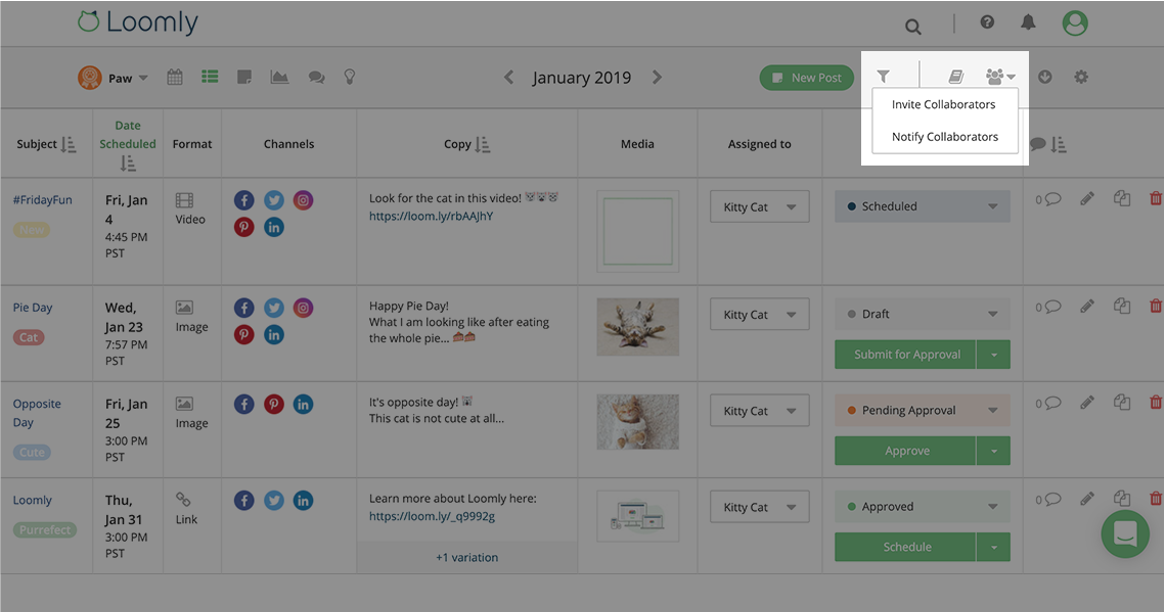
Develop content, stress-free!
Draft content, which is not visible to Clients, allows you to create amazing posts & ads, and only submit each of them for approval when you are ready. Alternatively, work in batch and Notify your clients when content is available for review for a given period of time, for instance an entire month.
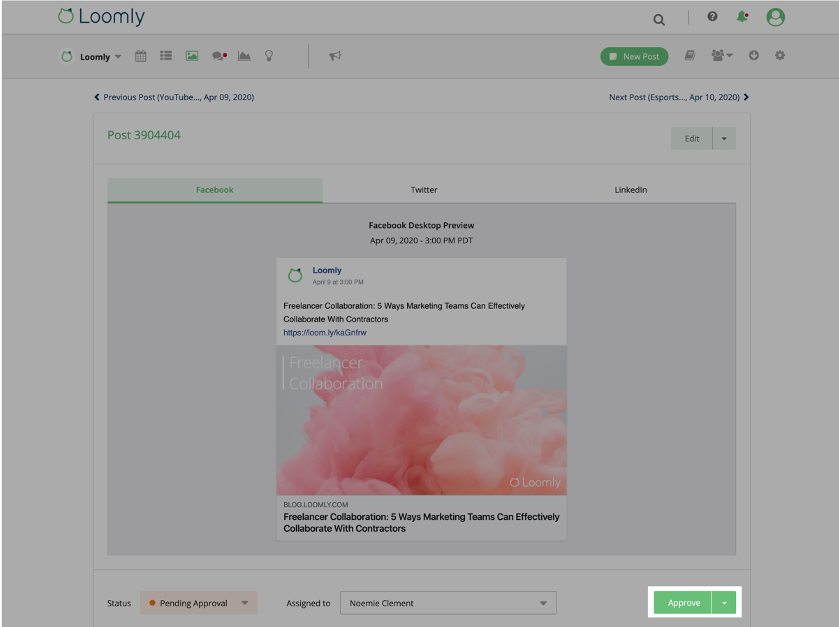
Get approval seamlessly, in a simple and intuitive interface
With Loomly, your clients can preview, approve, and edit each piece of content before it gets published, at the click of a button (including on sensitive content like ads).
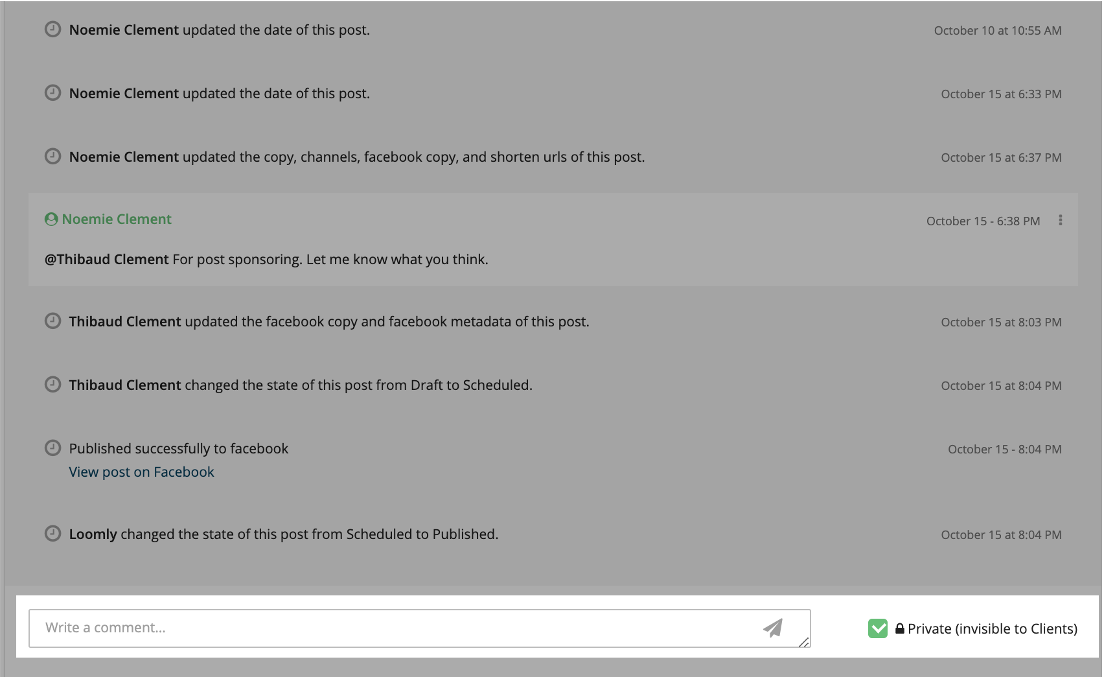
Communicate easily, on & off the record
Use Private Comments as notes to yourself (private comments are not visible to clients).
Engage with your clients in the comment section, to get feedback or clarifications on a post or ad.
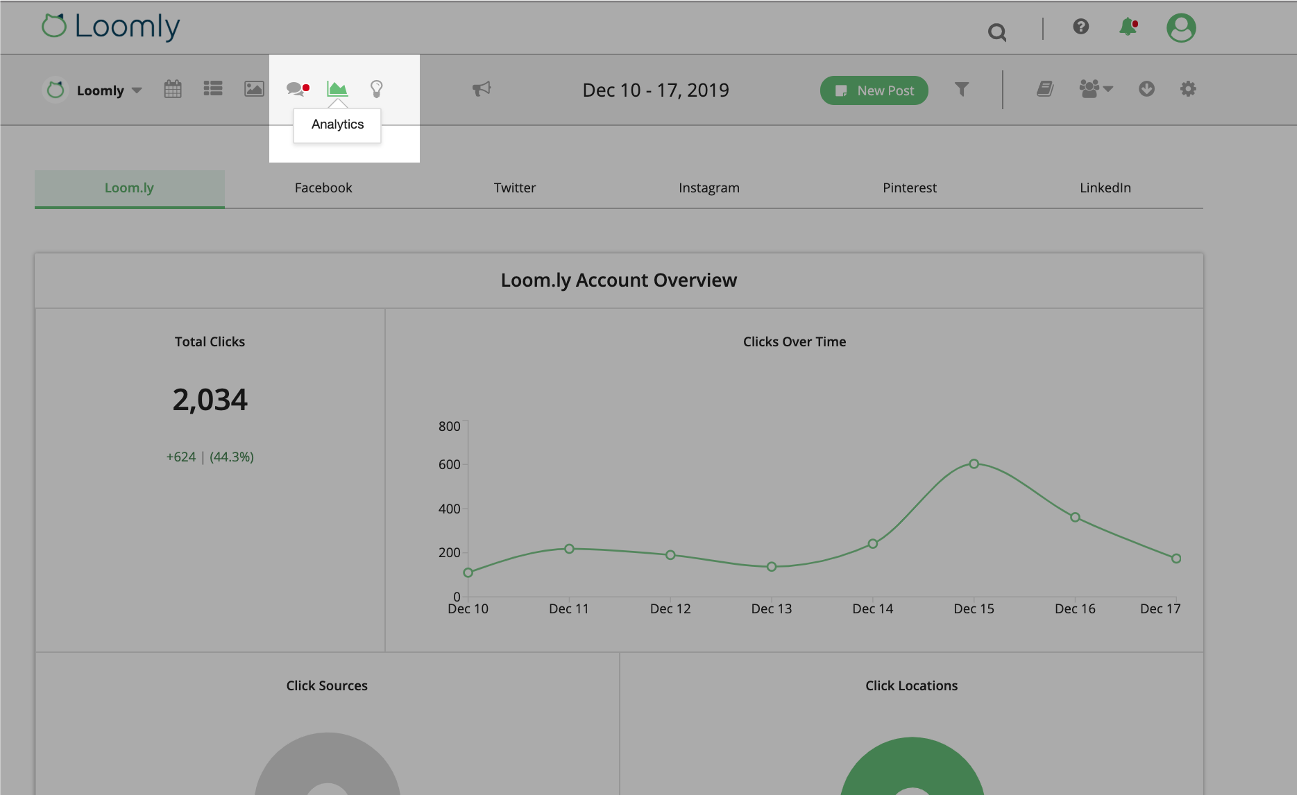
Measure, analyze & prove your clients’ success
Loomly’s Advanced Analytics include account, post & link metrics, and let you compare performance over time, in user-friendly reports, that you can download and send to your clients.
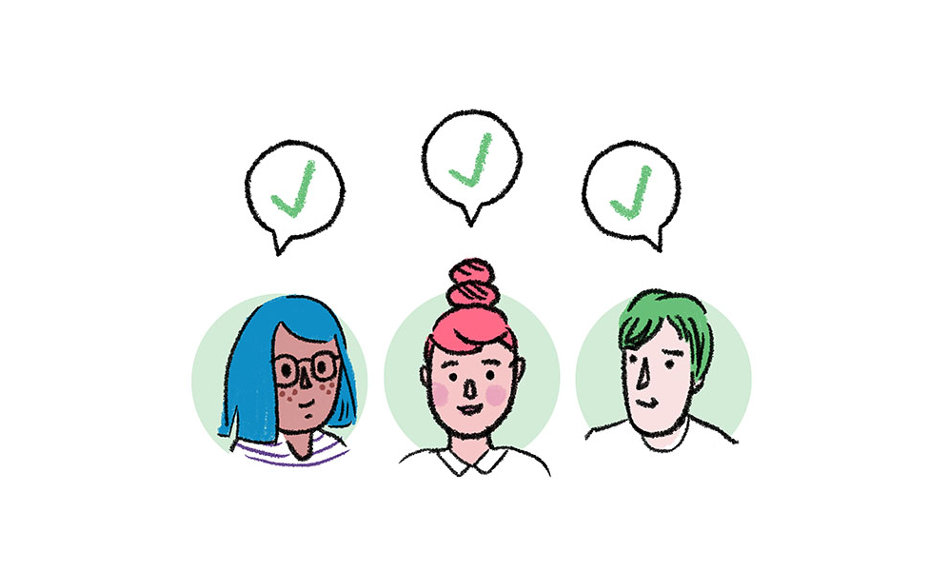
Like what you see?
Make your clients happy & take Loomly for a spin today
(+invite as many clients as you want during your free trial.)
Marketing Teams

Streamline collaboration & increase your team’s productivity with Loomly.
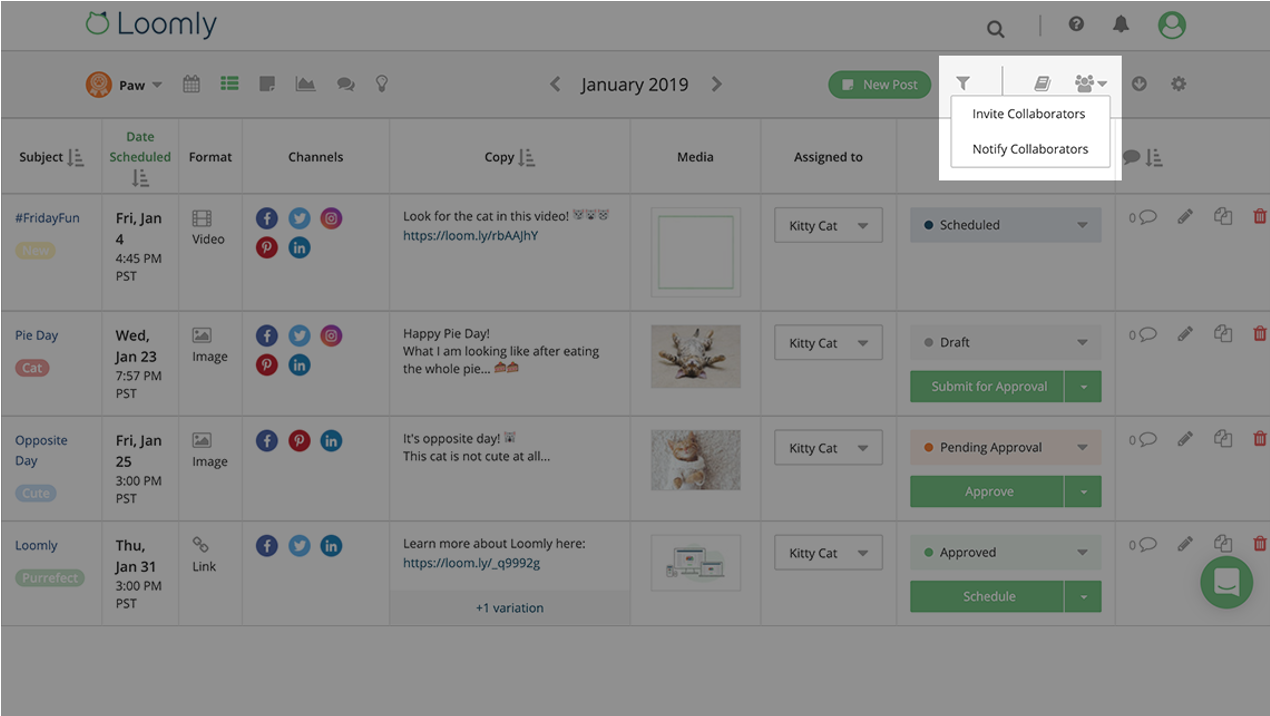
Invite your marketing team: as easy as 1, 2, 3!
Invite as many users as you need across your company. Notify them when content is ready for review.
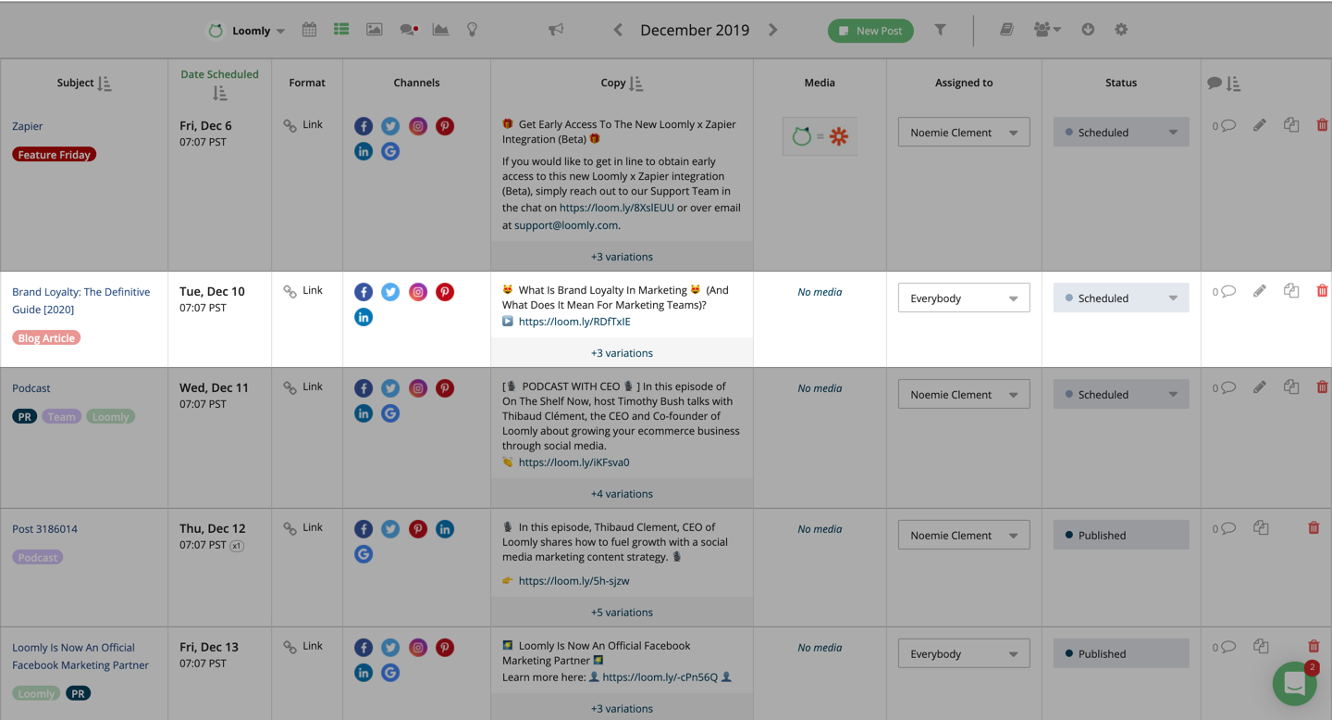
Collaborate seamlessly with your marketing team, all in one place
Manage all editorial content from one calendar. Work hand-in-hand with your collaborators to ensure only on-brand content gets published.
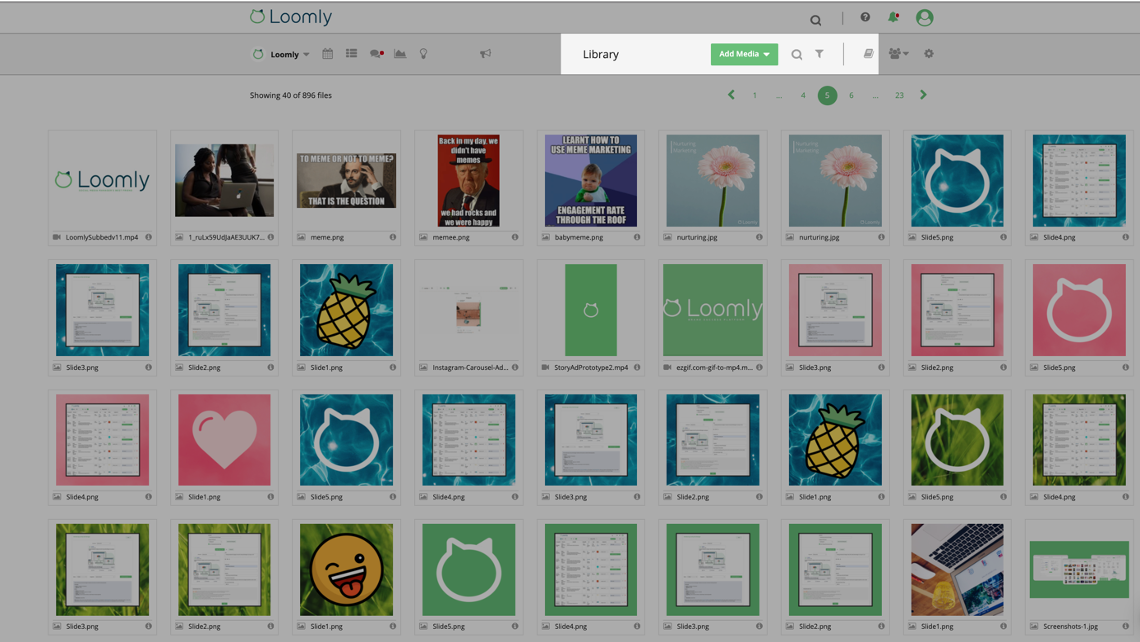
Manage all your assets efficiently from a centralized Library
Loomly’s intuitive library lets you store, organize and use assets like photos, videos, notes, links and post templates.
That’s not all: you can also source high-resolution images for free through the Loomly x Unsplash integration.
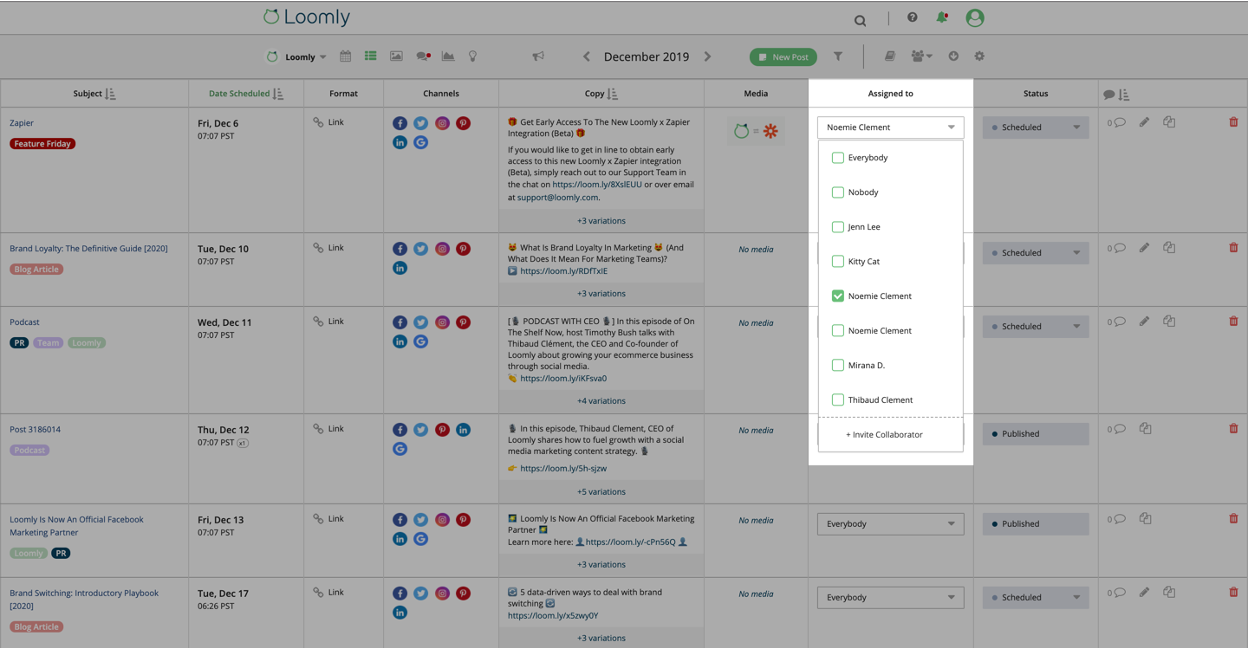
Make sure the right individuals are involved
Loomly allows you to assign posts & ads to the relevant persons. Your collaborators will only receive notifications when they are assigned to a post or an ad.
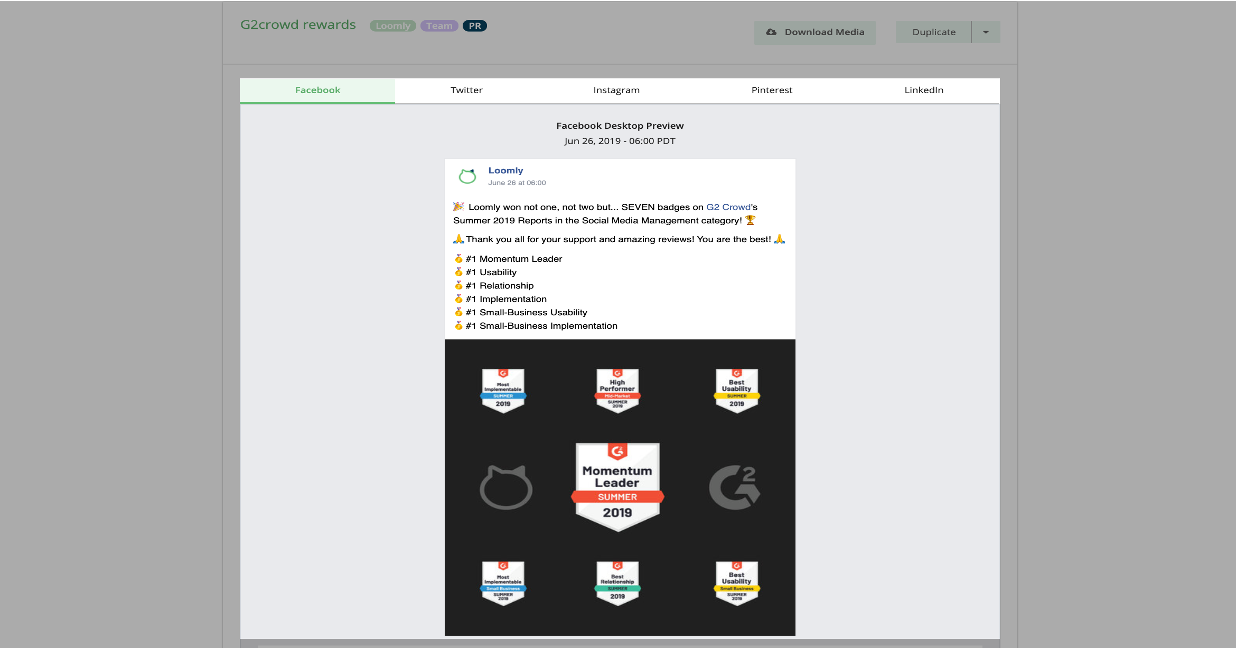
Speed up your approval workflow
Loomly automatically generates post mockups for you and your team and offers a collaborative review workflow, with end-to-end post history.
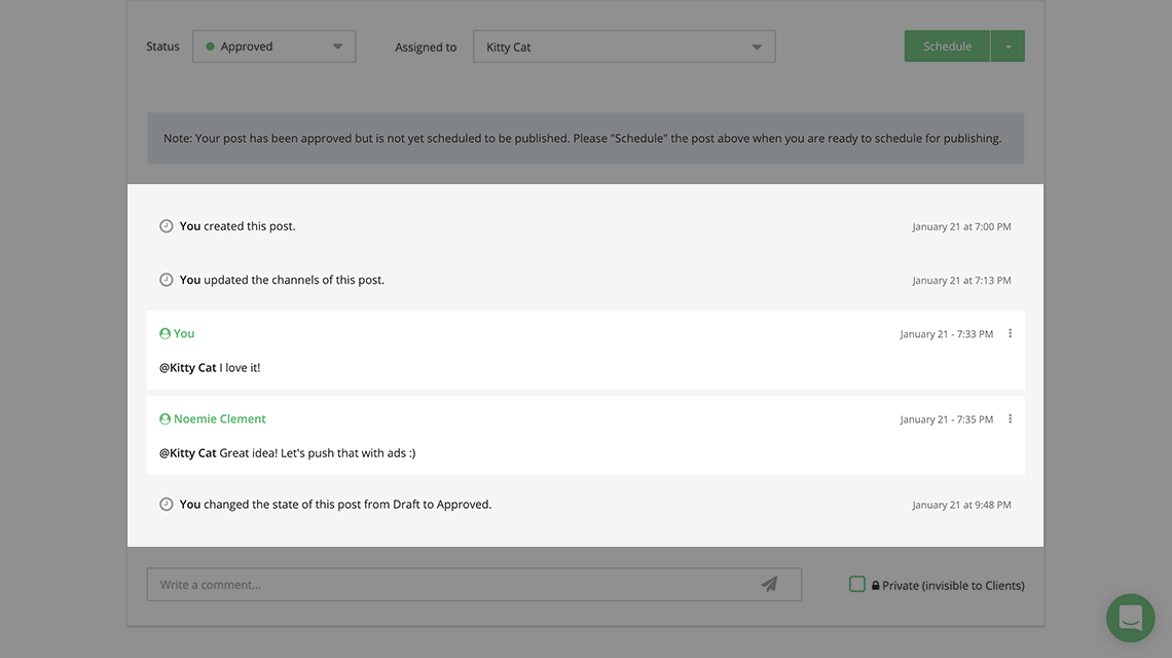
Ensure that everyone remains on the same page, at all time
If you want to leave a comment to your collaborators, simply @mention them: they will be notified right away. Comments and content history are available to all collaborators.
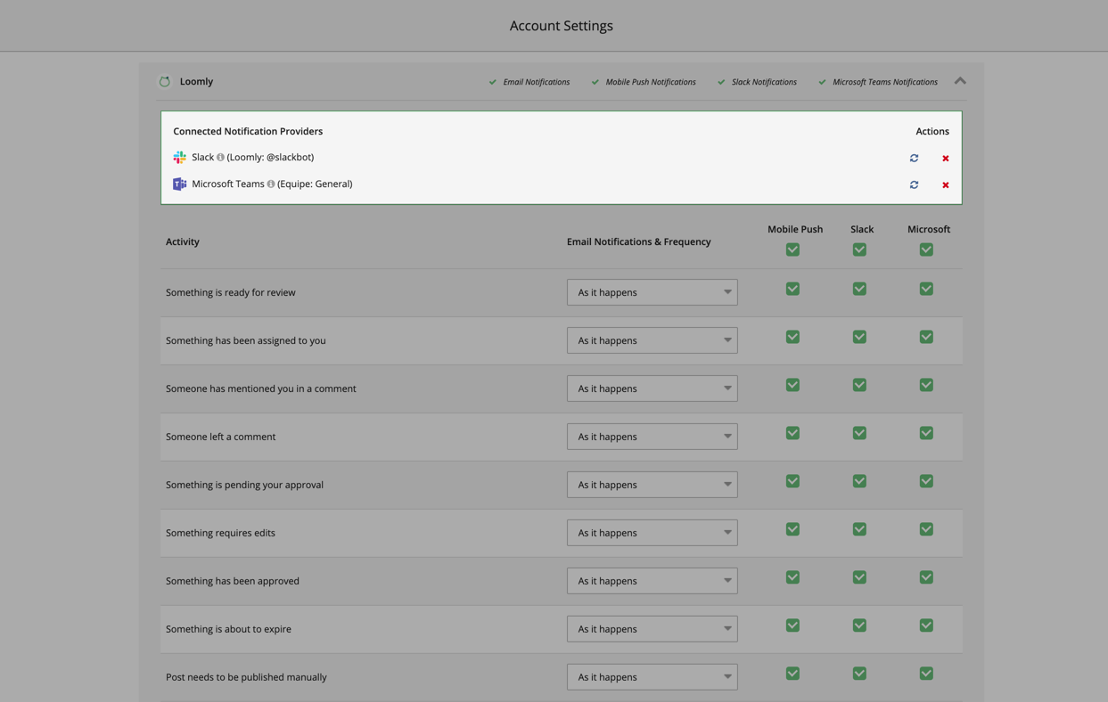
Keep your finger on the pulse, from anywhere
Receive Loomly notifications in your email inbox, on your mobile (via push notifications) and even in your favorite instant messaging communication tools such as Slack & Microsoft Teams.
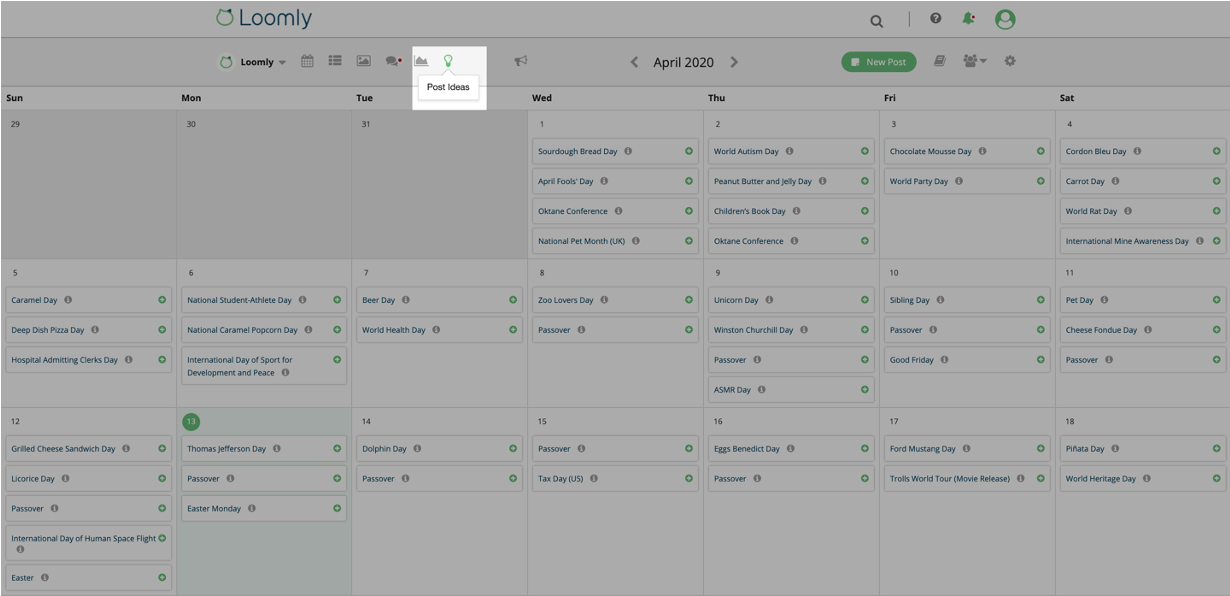
Never run out of collective inspiration
Loomly provides you with post ideas, based on trending topics, RSS feeds, date-related events and social media best practices: no more time wasted looking for what to post. Bonus: any collaborator in your team can add their own Custom Post Ideas, taking creative brainstorming to new heights and making sure you never miss an important business event or milestone.
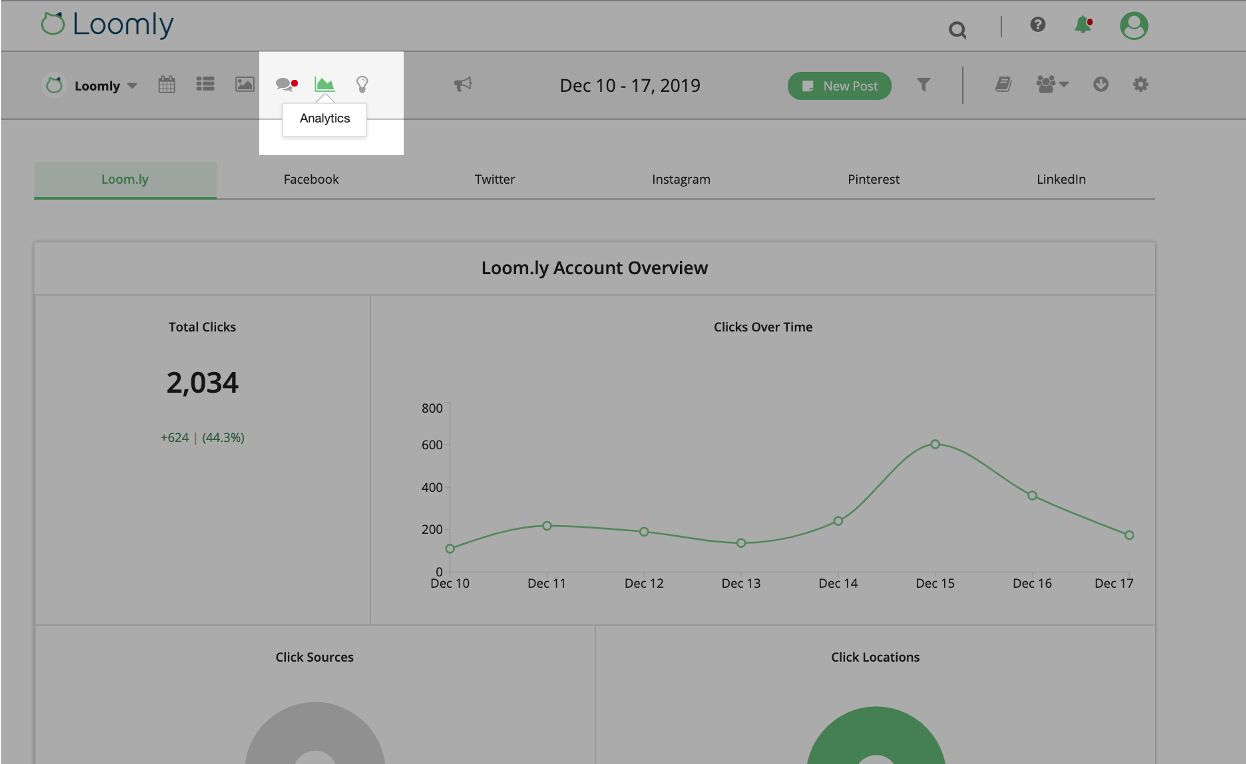
Measure, analyze & prove your Brand Success
Loomly’s Advanced Analytics include account, post & link metrics, and let you compare performance over time, in user-friendly reports, that you can download and share with leadership.
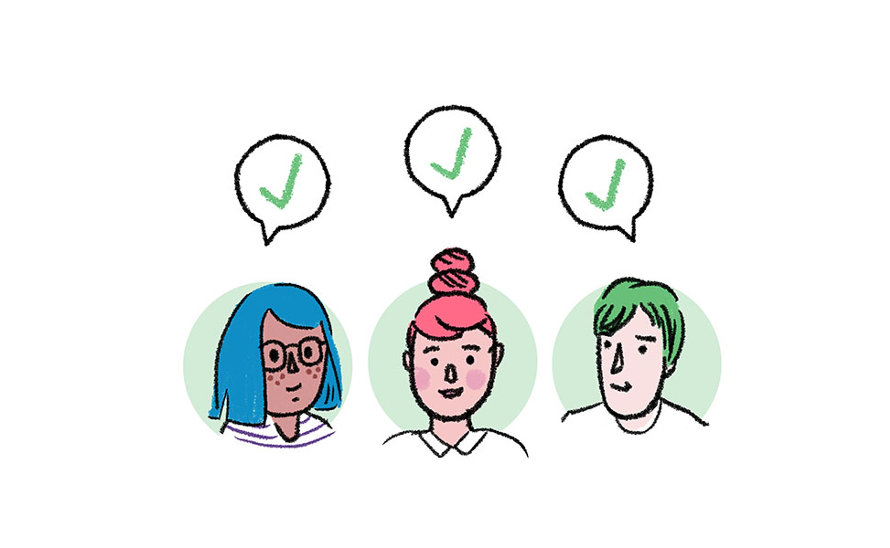
Like what you see?
Make your clients happy & take Loomly for a spin today
(+invite as many clients as you want during your free trial.)
Cross Functional Teams

Join forces & streamline collaboration as a cross-functional team with Loomly.
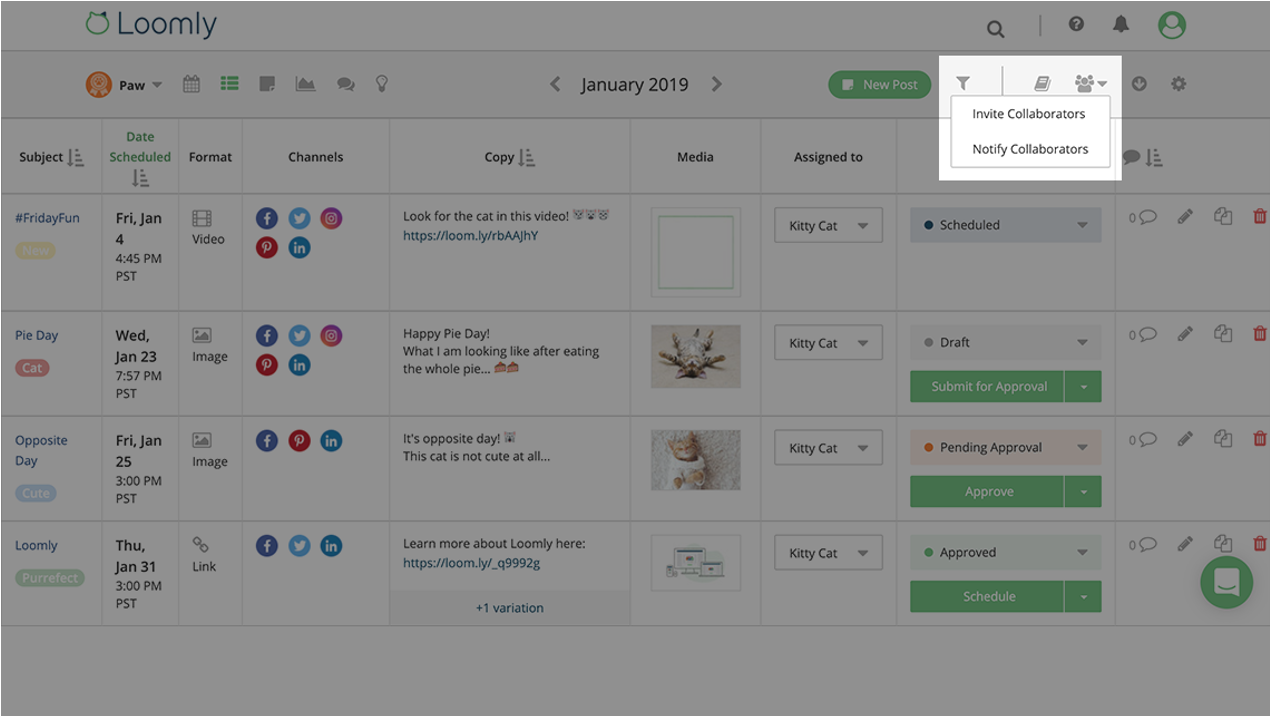
Invite your marketing team: as easy as 1, 2, 3!
Invite as many users as you need, from multiple departments. Notify everyone when content is ready for review.
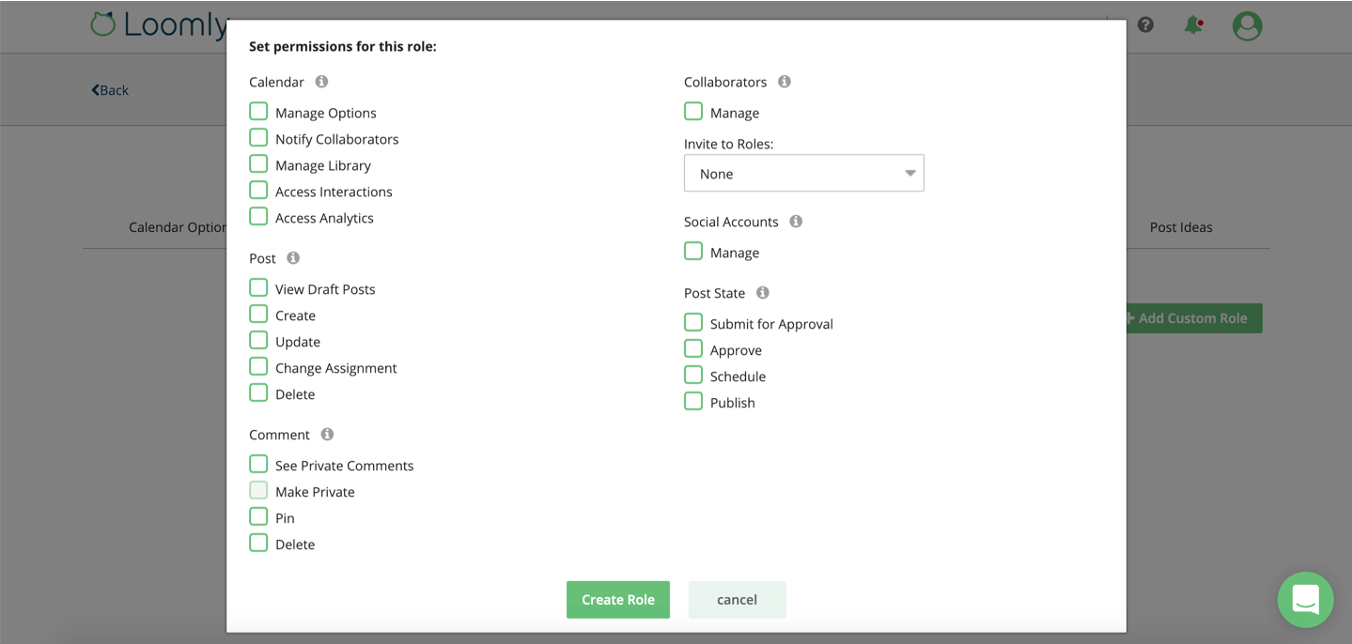
Structure your collaboration with Custom Roles
Create custom roles from scratch, to assign each collaborator the right set of permissions according to their position or department in the company. You can also limit the time window of posts they can access, which is particularly useful if a collaboration has a pre-established end date.
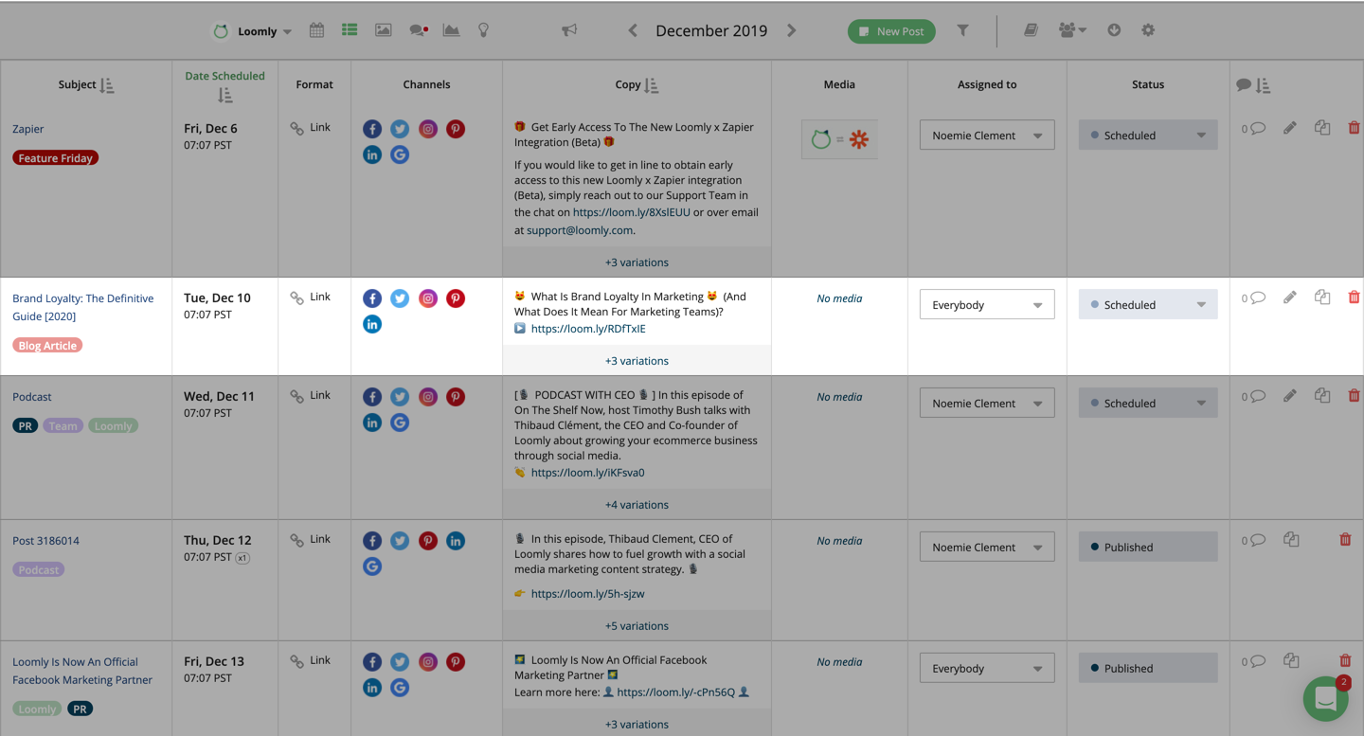
Collaborate with⋅team members from different departments, in one place
Manage all your content from one calendar. Work hand-in-hand with all business units to ensure only company-wise-approved content gets published.
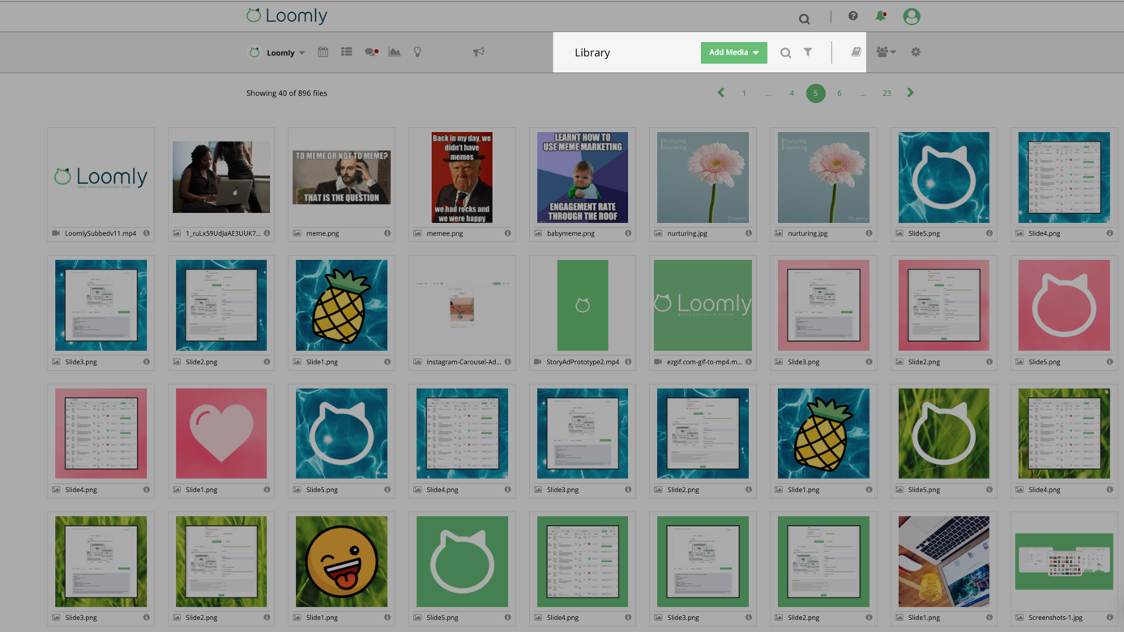
Manage your assets efficiently from a centralized Library
Loomly’s intuitive Library lets you store, organize and use assets like photos, videos, notes, links and post templates.
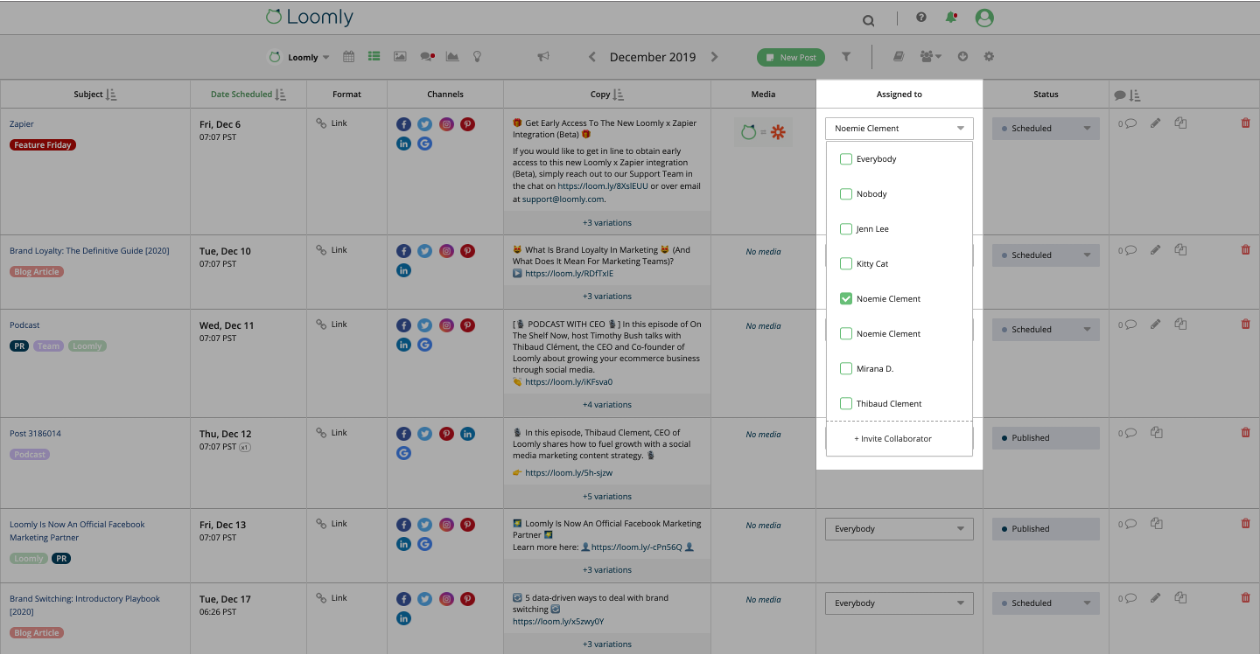
Make sure the right individuals are involved
Loomly allows you to assign posts & ads to the relevant persons. Your collaborators will only receive notifications when they are assigned to a post or an ad.
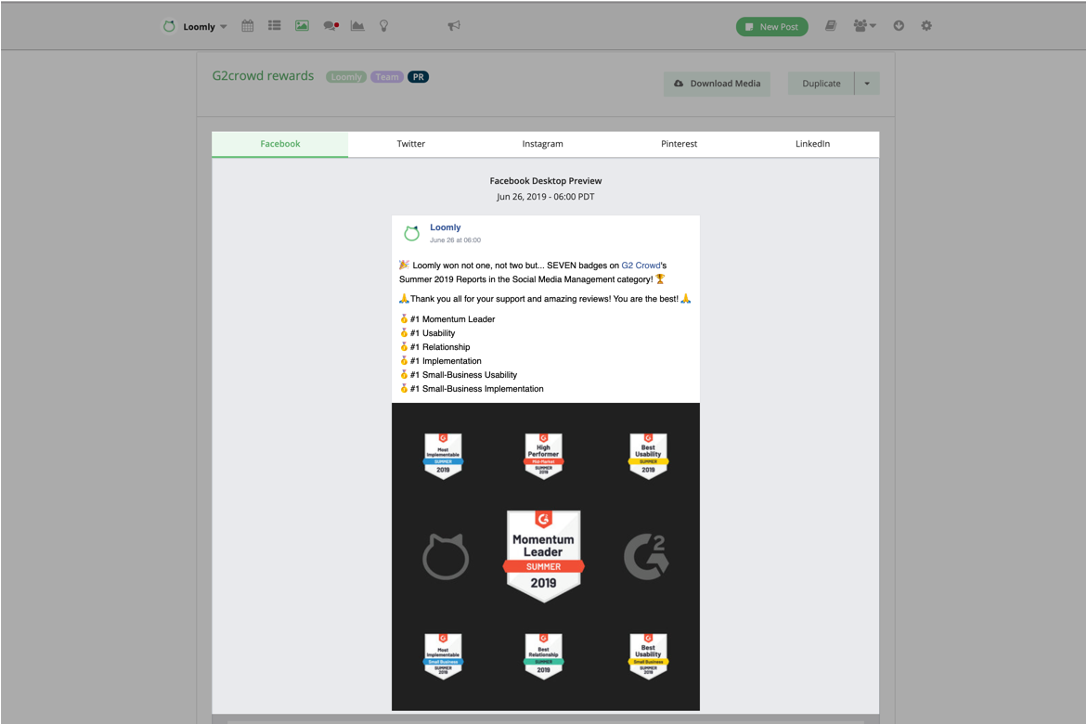
Speed up your approval workflow
Loomly automatically generates post mockups for you and your team and offers a collaborative review workflow, with end-to-end post history.
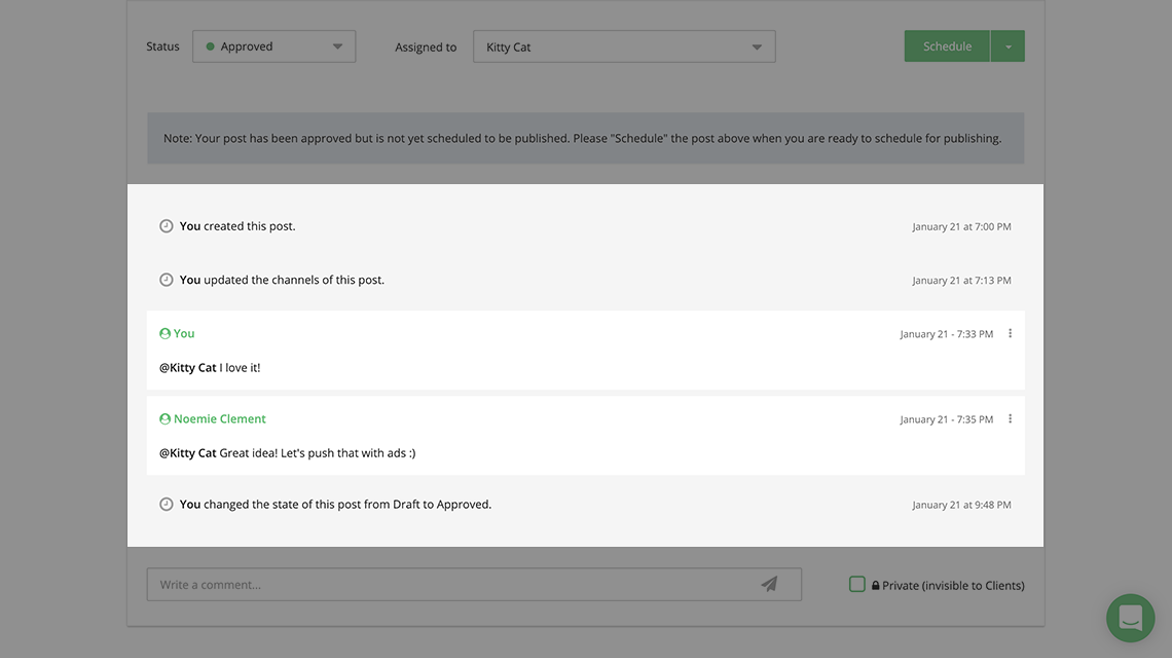
Ensure everyone remains on the same page, at all time
If you want to leave a comment to your collaborators, simply @mention them: they will be notified right away. Comments and content history are available to all collaborators.
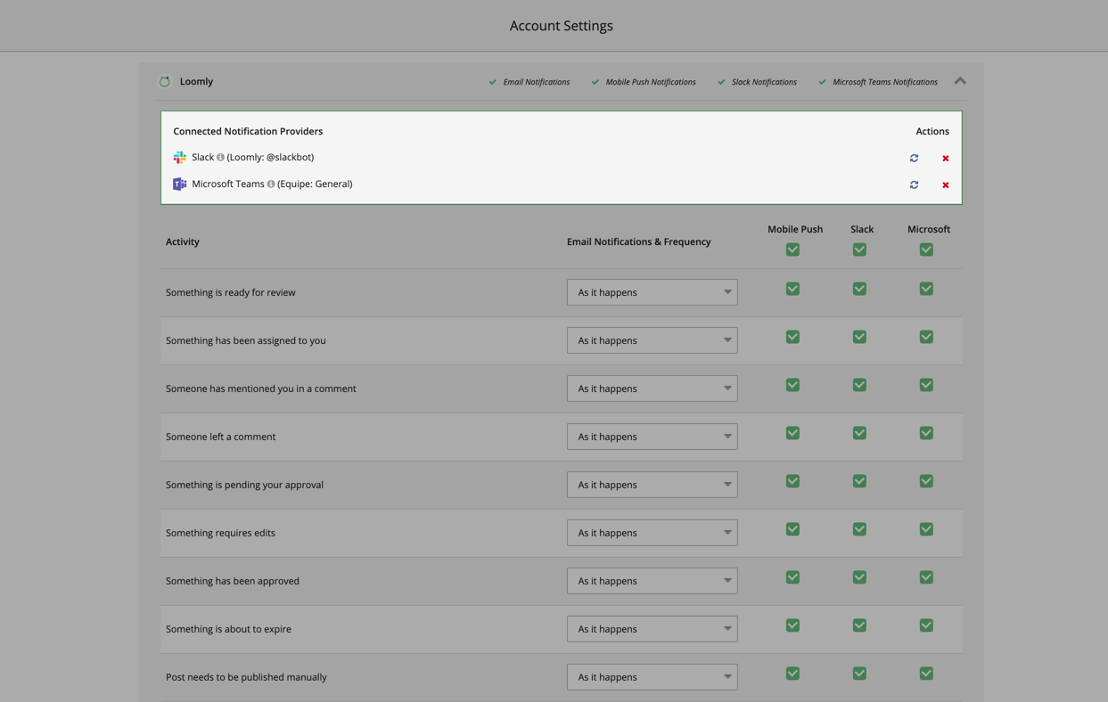
Keep your finger on the pulse, from anywhere
Receive Loomly notifications in your email inbox, on your mobile (via push notifications) and even in your favorite instant messaging communication tools such as Slack & Microsoft Teams.
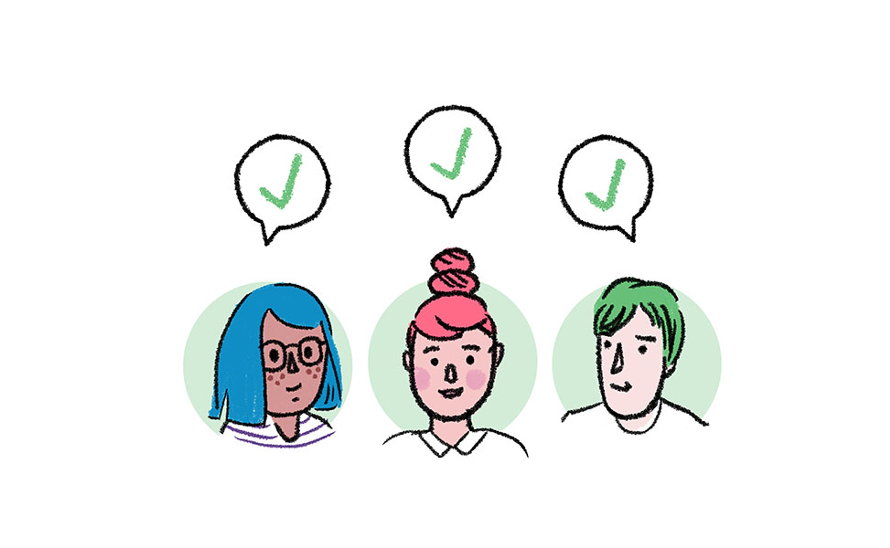
Like what you see?
Take Loomly for a spin today
(+invite as many collaborators as you want during your free trial.)
Publicly Traded Companies

Loomly was designed with team collaboration in mind: if you would like to streamline the process around branded content publishing within your organization, Loomly is the right tool for you!
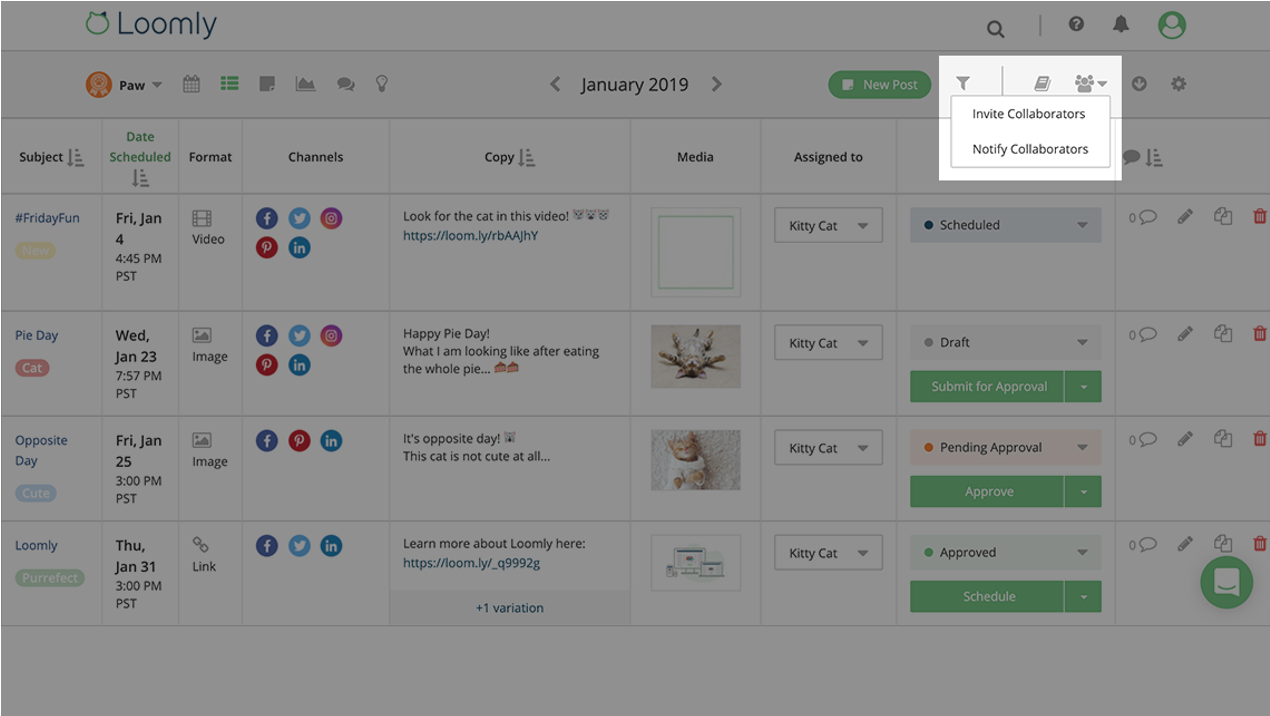
Invite all your collaborators: as easy as 1, 2, 3!
Invite as many users as you need across your company. Notify them when content is ready for review.
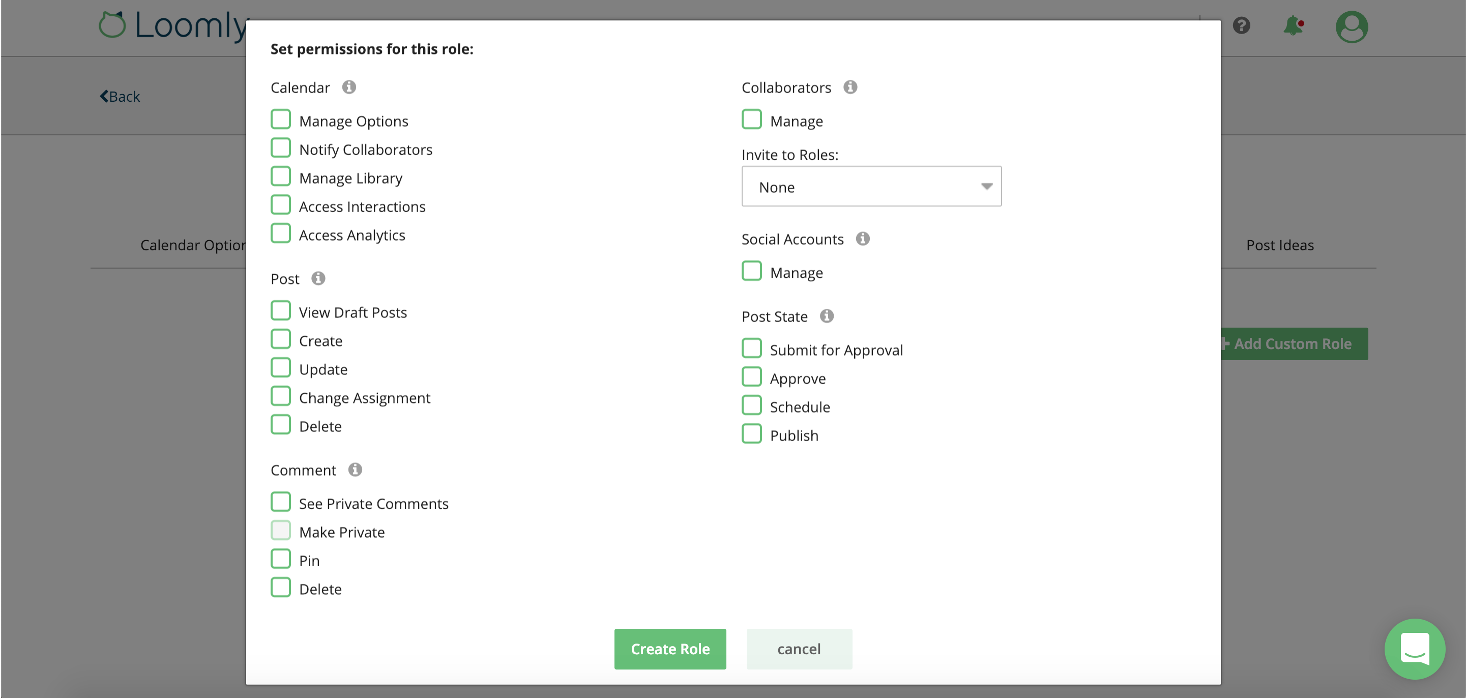
Structure your collaboration with custom roles
Create custom roles from scratch, to assign each collaborator the right set of permissions according to their position or department in the company. You can also limit the time window of posts they can access, which is particularly useful if a collaboration has a pre-established end date.
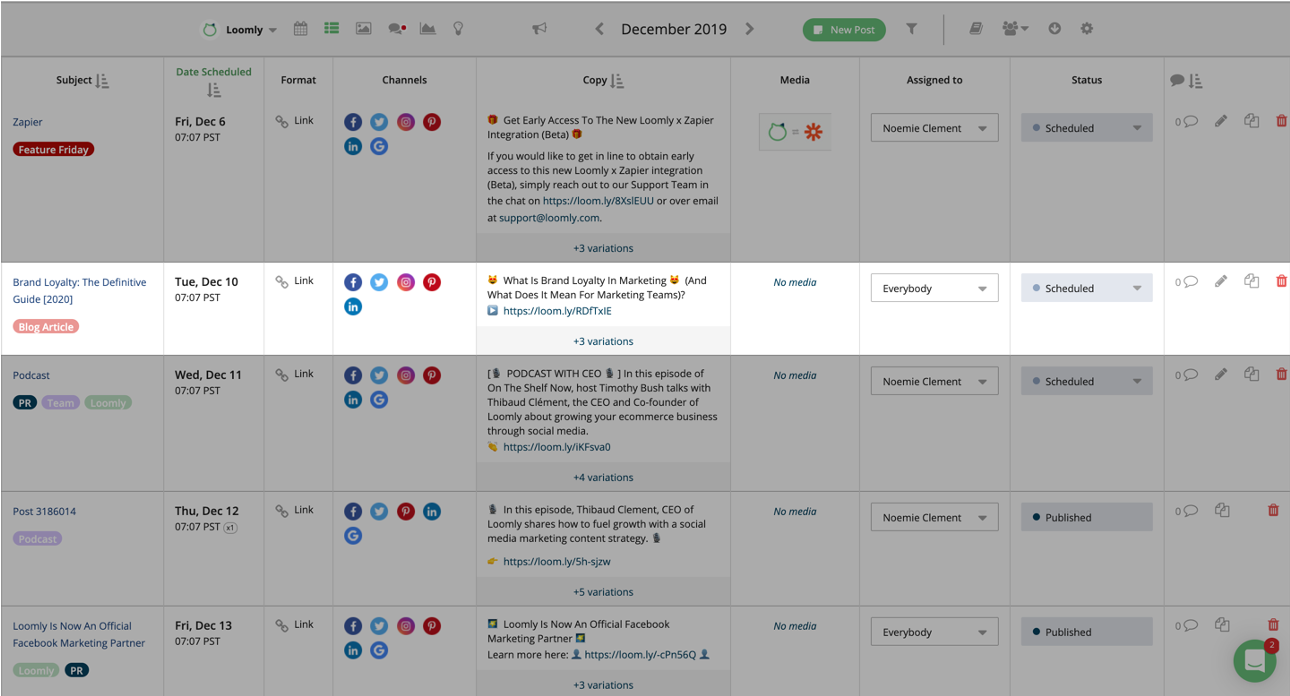
Collaborate seamlessly with multiple team members, all in one place
Work hand-in-hand with all business units to ensure only company-wise-approved content gets published.
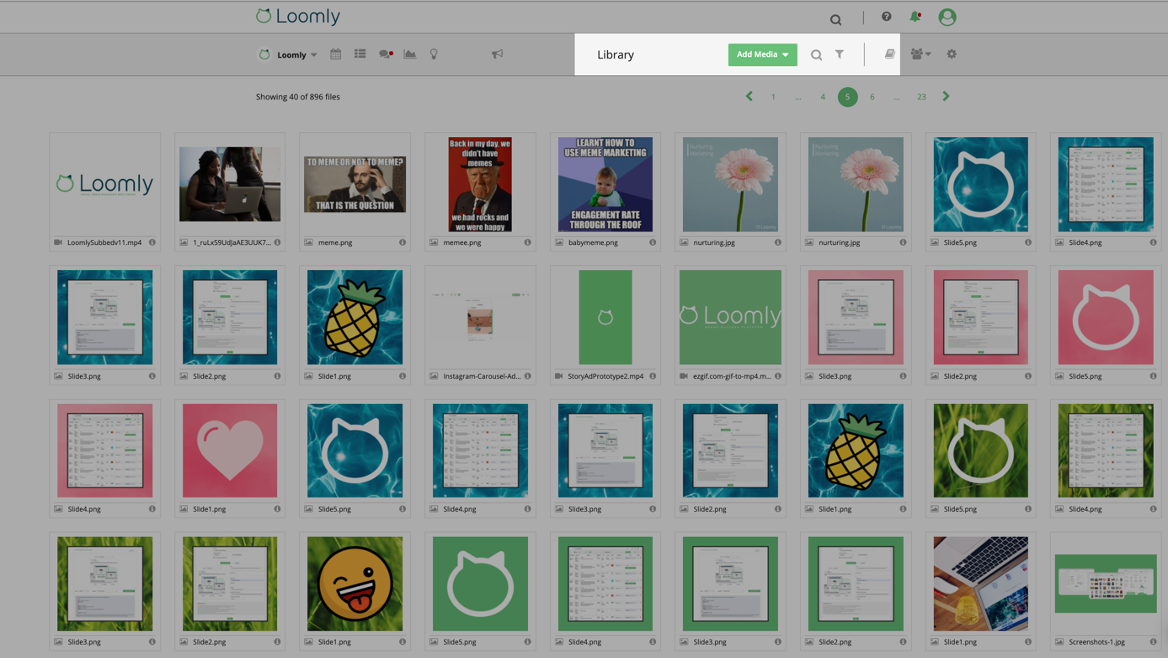
Manage all your branded assets & creatives efficiently
Loomly’s intuitive library lets you store, organize and use assets like photos, videos, notes, links and post templates.
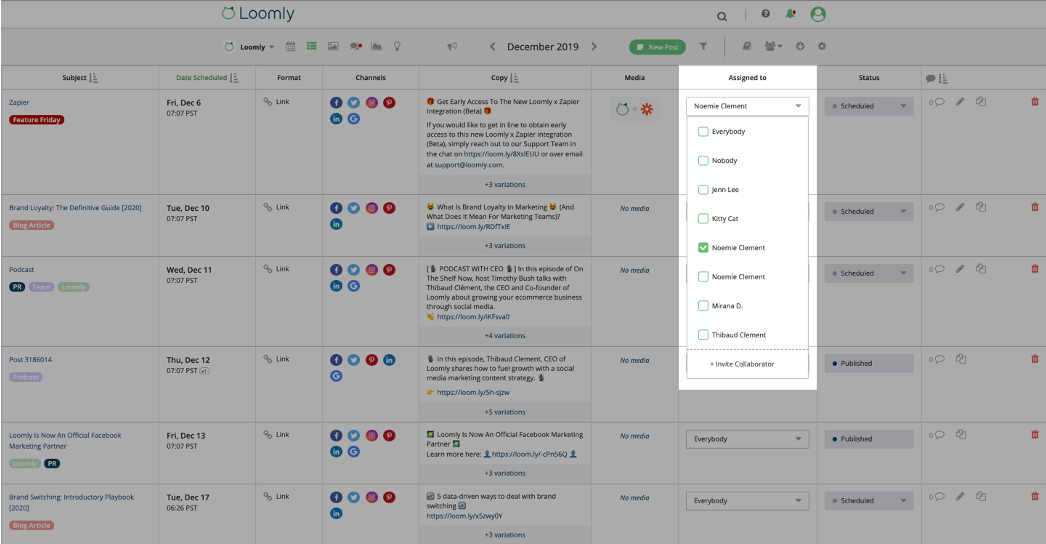
Make sure the right individuals are involved
Loomly allows you to assign posts & ads to the relevant person(s) in your company. Your collaborators will only receive notifications when they are assigned to a post or an ad.
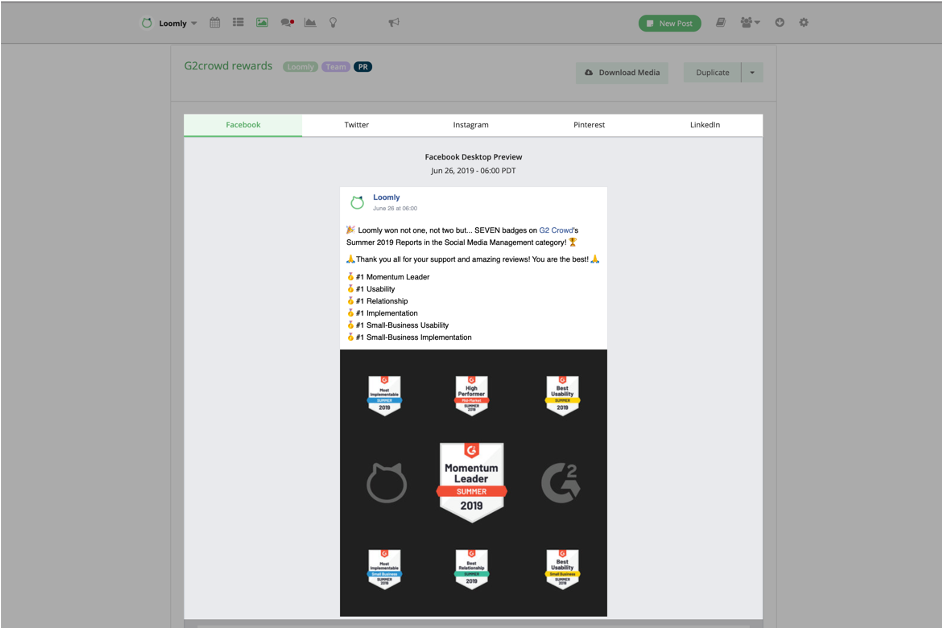
Speed up your approval workflow
Loomly automatically generates post & ad mockups for you and your team which makes it so simple & fast to get your content approved!
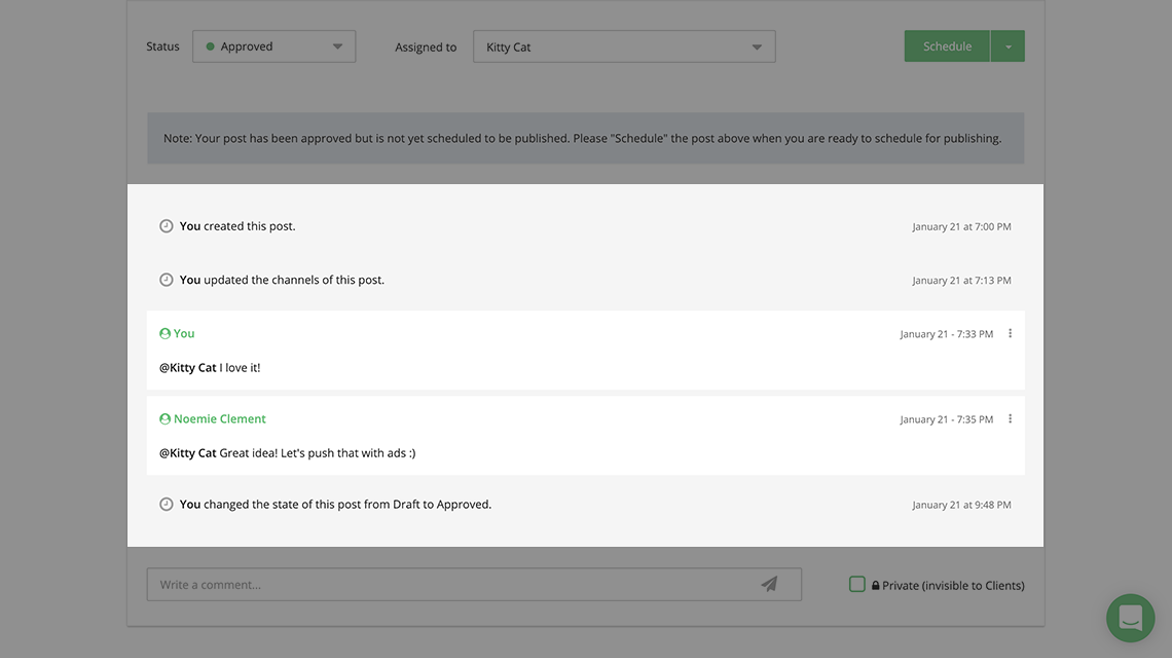
Anticipating risk
Be aware of who created, edited, approved and published a post at any time, with end-to-end post history.
The comments and updates history are available to all collaborators.
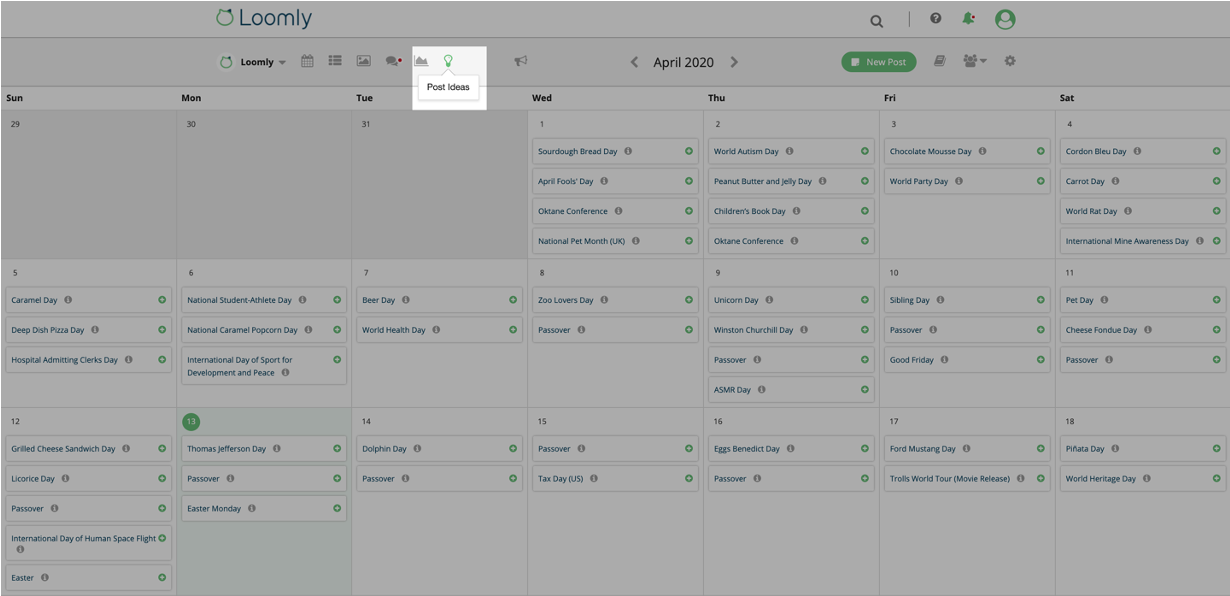
Never run out of inspiration
Loomly gives you post ideas, based on trending topics, RSS feeds, date related events and social media best practices. Bonus: any collaborator in your company can add their own Custom Post Ideas, making sure you never miss an important business event or milestone.
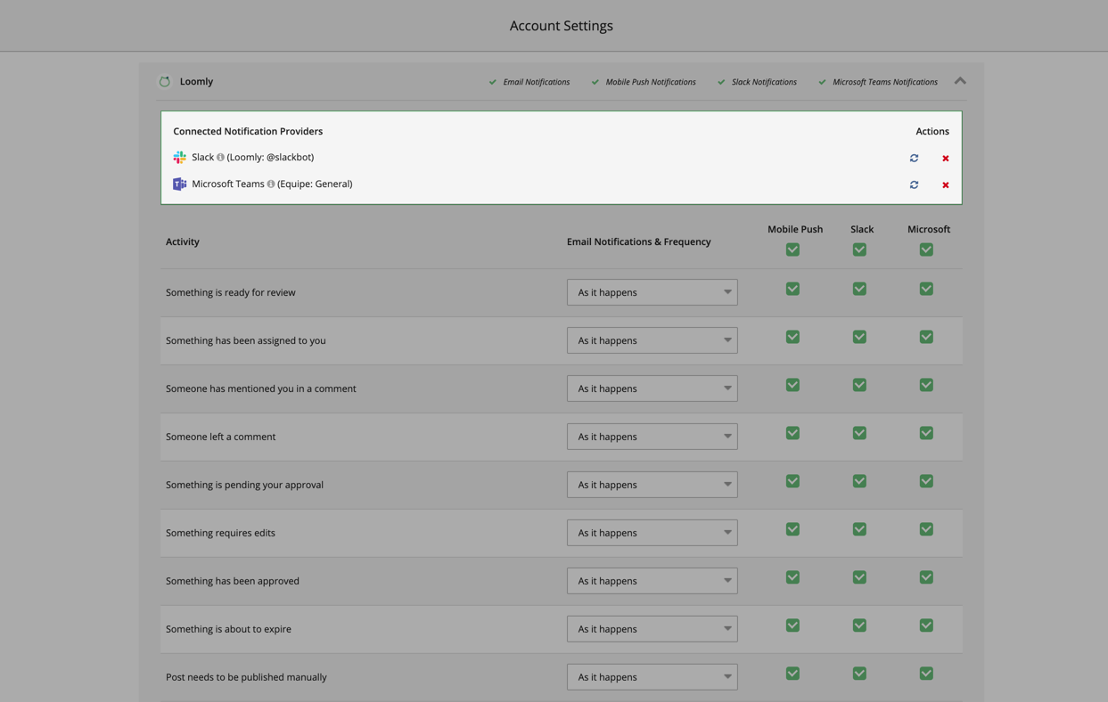
Keep your finger on the pulse, from anywhere
Get notifications in your email inbox, on your mobile (via push notifications) and even in your favorite instant messaging communication tools such as Slack & Microsoft Teams.
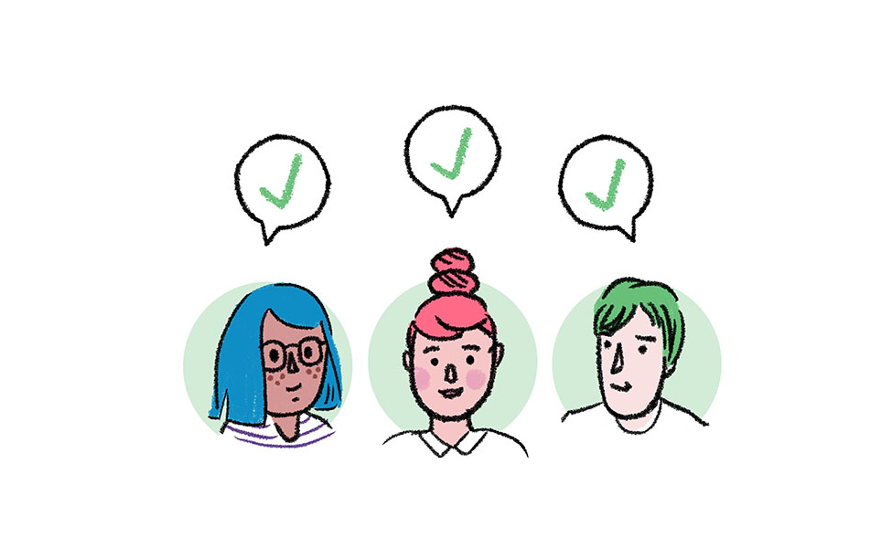
Like what you see?
Take Loomly for a spin today
(+invite as many collaborators as you want during your free trial.)
Local Businesses

Loomly is the social media management platform that helps you publish better content for all your locations!
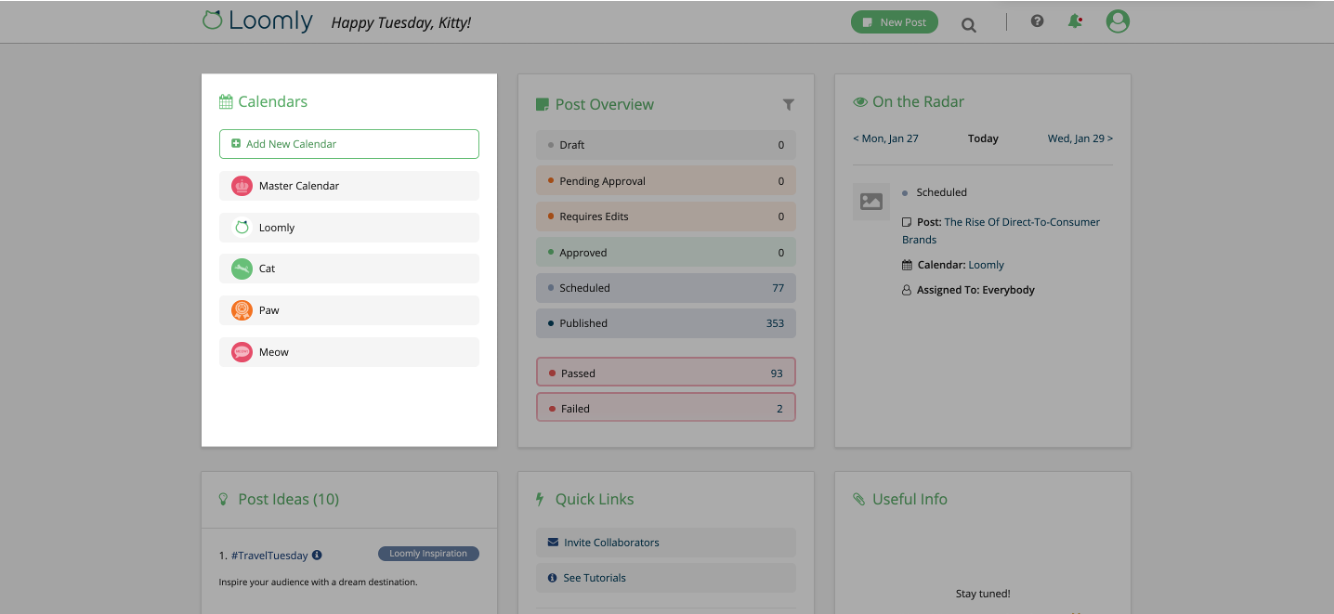
Manage multiple locations, all in one place
Loomly lets you create a dedicated social media calendar for each of your locations and allows to you publish posts to all your locations at once.
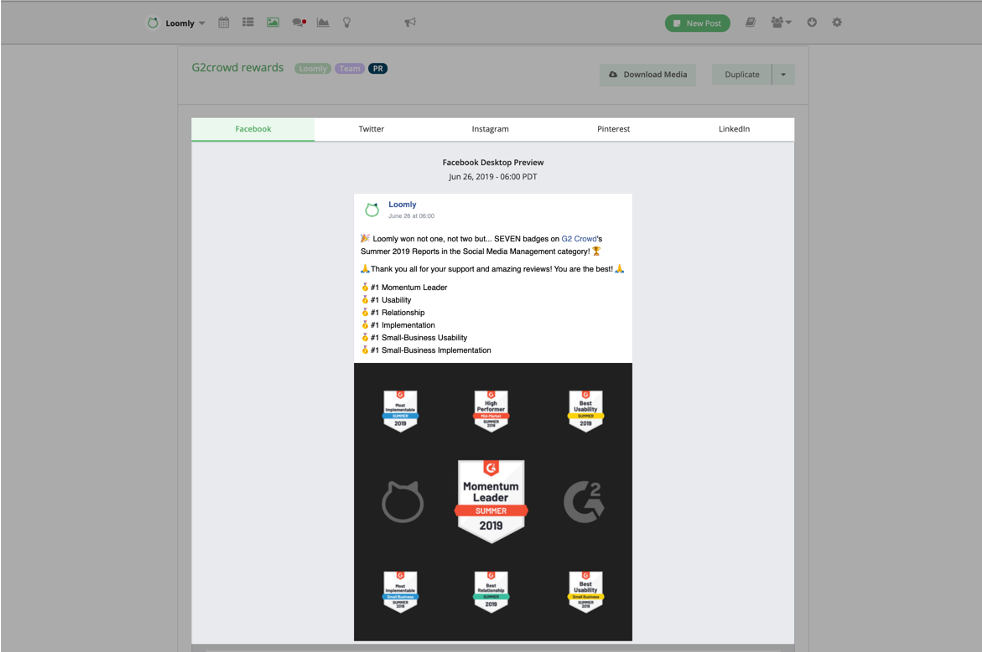
Know exactly what you are publishing
Loomly automatically generates post & ad previews for you, before you hit publish.
Cherry on the cake: thanks to the Loomly x Google Business Profile integration, you can publish content to your Business Profile and reach local customers across Google Search and Maps.
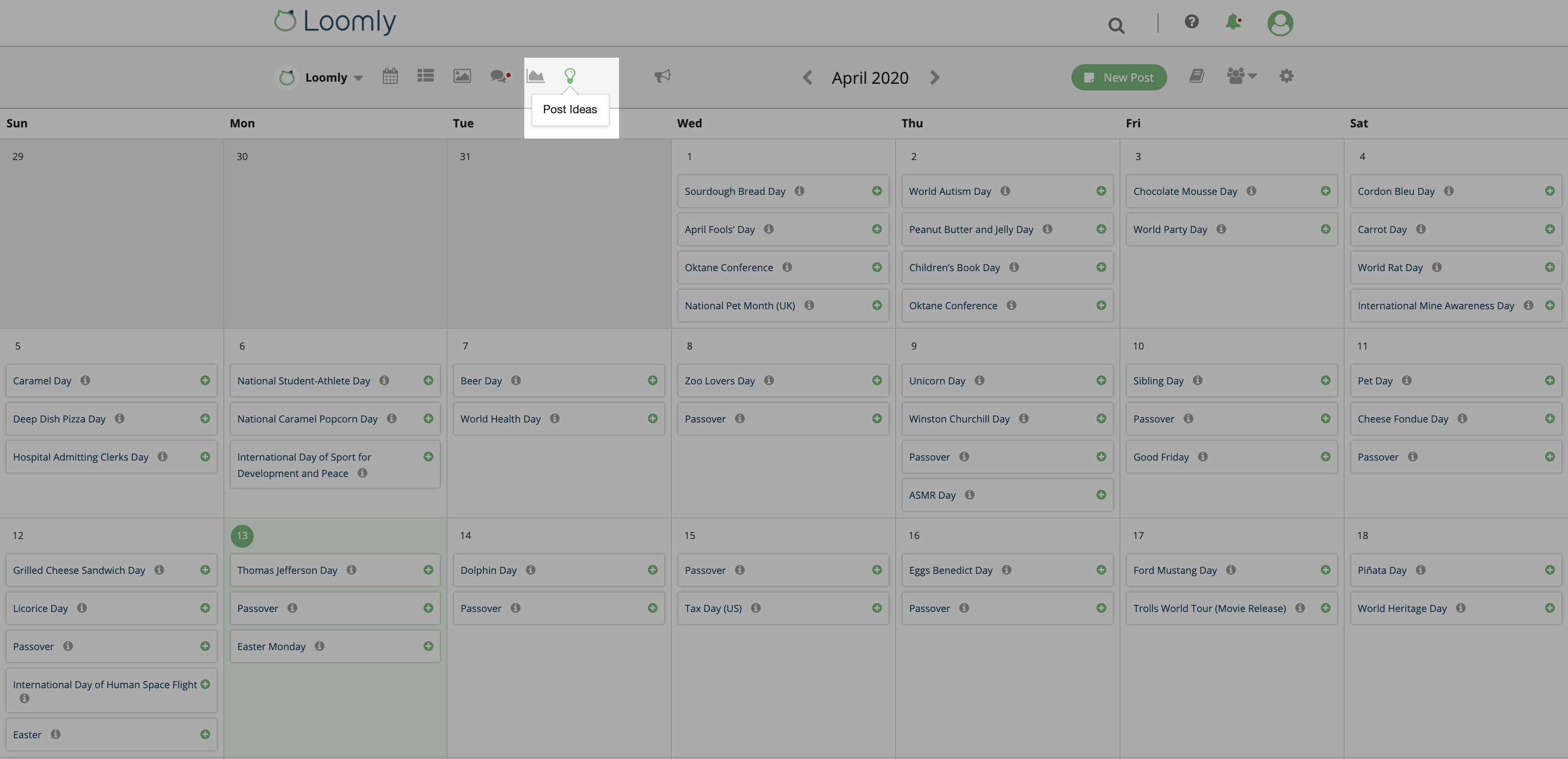
Never run out of inspiration
Loomly gives you post ideas, based on trending topics, RSS feeds, date related events and social media best practices. Bonus: any location can add their own Custom Post Ideas making sure you never miss an important local event or promotion!
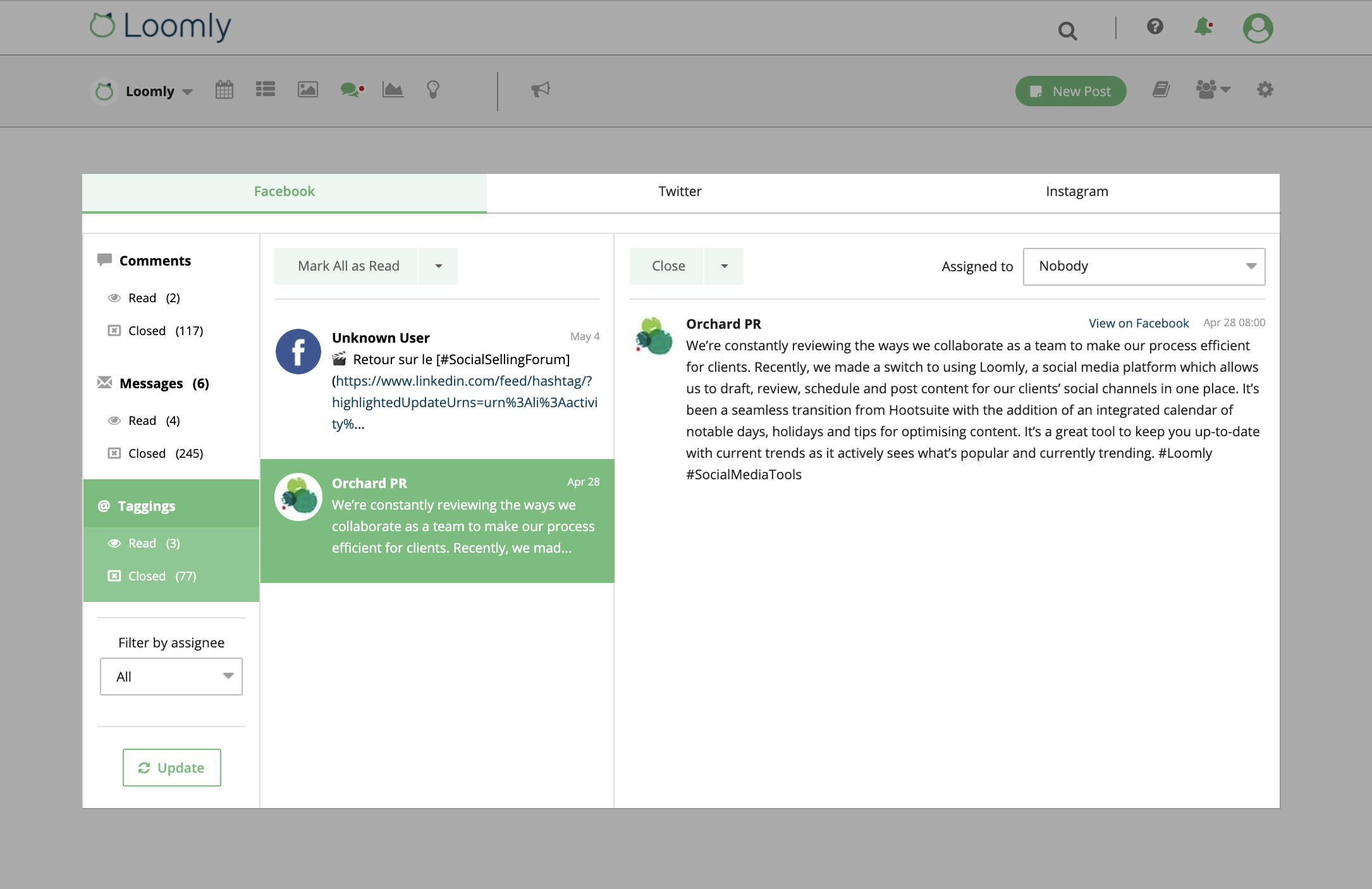
Interact with your audience
Interactions is a powerful-yet-simple community management system that allows you to respond to messages, comments & mentions from your customers.
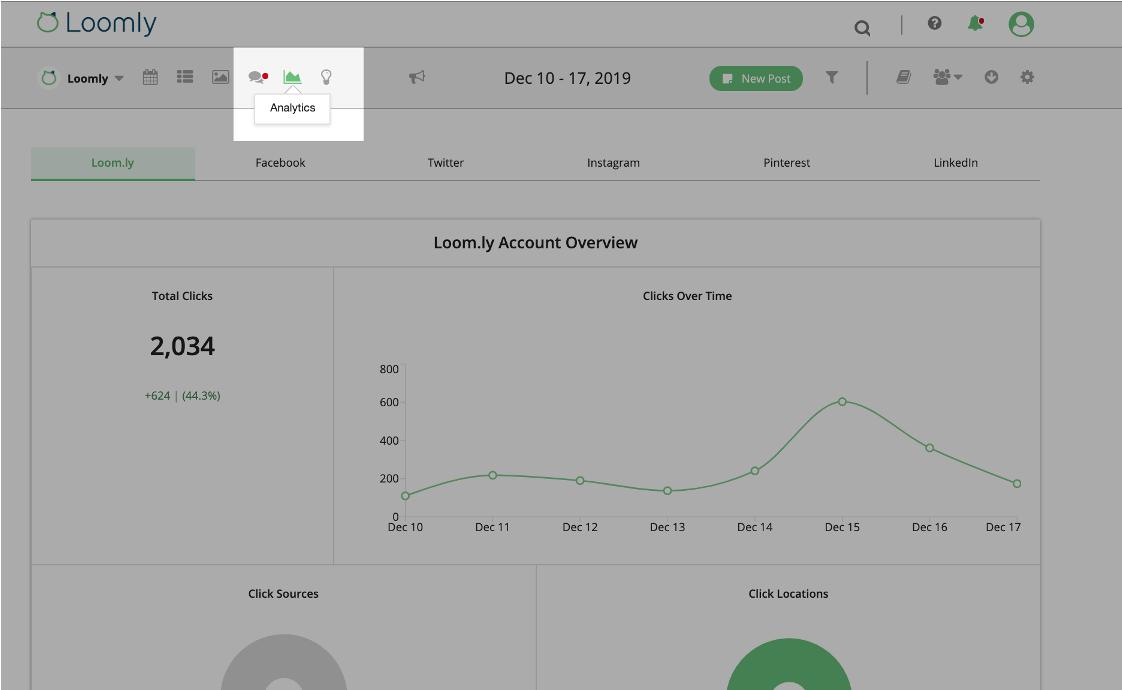
Measure & analyze your business success
Loomly’s Advanced Analytics include account, post & link metrics, and let you compare performance over time, in user-friendly reports.
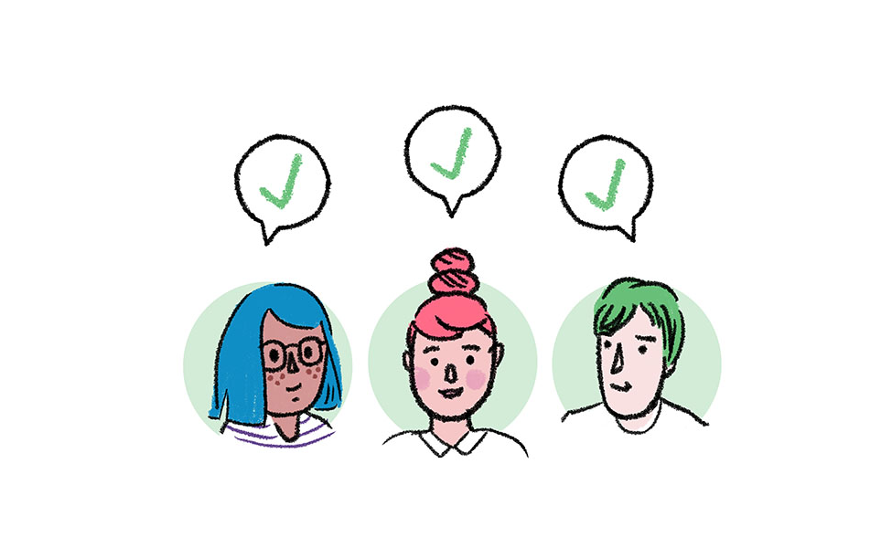
Like what you see?
Take Loomly for a spin today.
Not seeing what you’re looking for? Take a look at our FAQ section or contact us.